Dynamic DNS
The Exinda SD-WANSoftware-Defined Wide Area Network supports inbound load balancing and inbound link fail-over via Dynamic DNSDomain Name Server (DDNSDynamic DNS). This feature allows management of inbound traffic (traffic which is originally initiated from the Internet). This feature is configured via the Advanced tab. It is disabled by default and three modes are supported currently through the Dynamic DNS service at afraid.org, dyndns.org, and changeip.com. To properly configure this feature, a service account should first be set up with afraid.org, dyndns.org, or changeip.com. Details of the service are available from these service providers. Once the service account has been set up the corresponding mode can be selected by clicking on the status entry (“Disabled” or “Enabled”) for “Dynamic DNS” in the configuration table. The various options is displayed, and the Exinda SD-WANWide Area Network Management Interface then prompts for a Username, Password, and Hostname, which should be provided by the Dynamic DNS provider. By clicking Apply, the Dynamic DNS feature is configured accordingly.
For afraid.org's round-robin DDNS to work correctly, it requires unlinking of entries for the same domain (one entry for each Exinda SD-WAN WAN connection is required). For more information, see the afraid.org FAQ at http://freedns.afraid.org/.
Note
DDNS is a service that is hosted by companies with no connection to GFI. GFI makes no warranty as to the reliability of these services. For mission critical applications, it is strongly advised that the reliability of the service be used considered before deployment.
Support for dynamic DNS on multiple interfaces is also available.
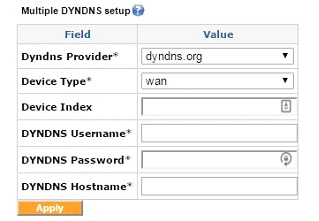
Multiple DYNDNS Setup screen