Switching between file storage databases
GFI EventsManager enables you to use multiple databases, stored in different locations on the same computer or on any remote computer within your LAN.
To switch between databases:
1. Go to Configuration > Options.
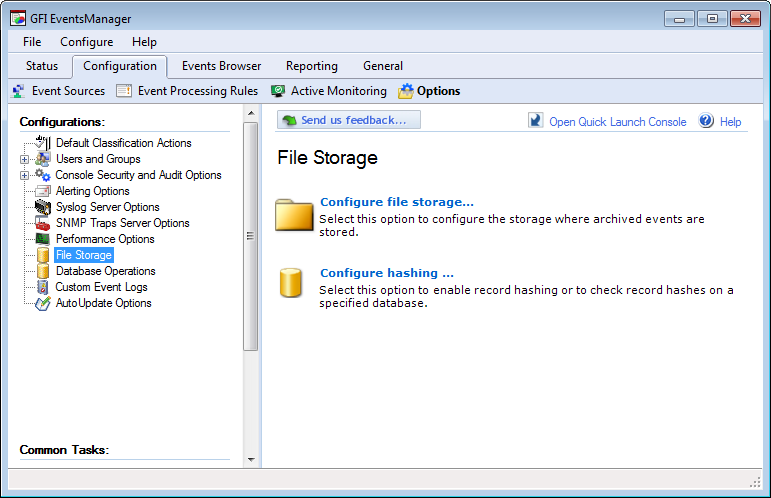
Options tab
2. From the left pane, right-click File Storage and select Configure file storage...
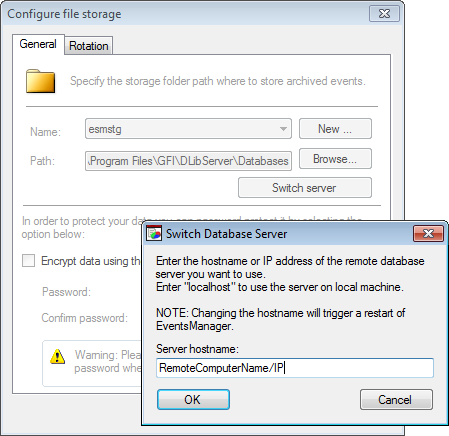
Keying in the server hostname
3. From the Configure file storage dialog, click Switch server. This opens the Switch Database Server dialog.
4. In the Server hostname text box, key in the Computer Name or IP address of the database machine. Click OK.
5. Click Apply and OK.
Switching databases from the dashboard
The General dashboard view enables you to switch to a different database without having to access the configuration tab. This is useful when comparing event logs or assessing the overall status of events management within your environment.
To switch to a different database from the dashboard:
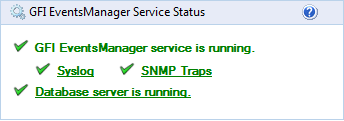
Switch between databases from the dashboard
2. From the GFI EventsManager Service Status section, click Database server is running.
3. From the Configure file storage dialog, click Switch server and key in the database server Name or IP address. Click OK.
4. Click Apply and OK.