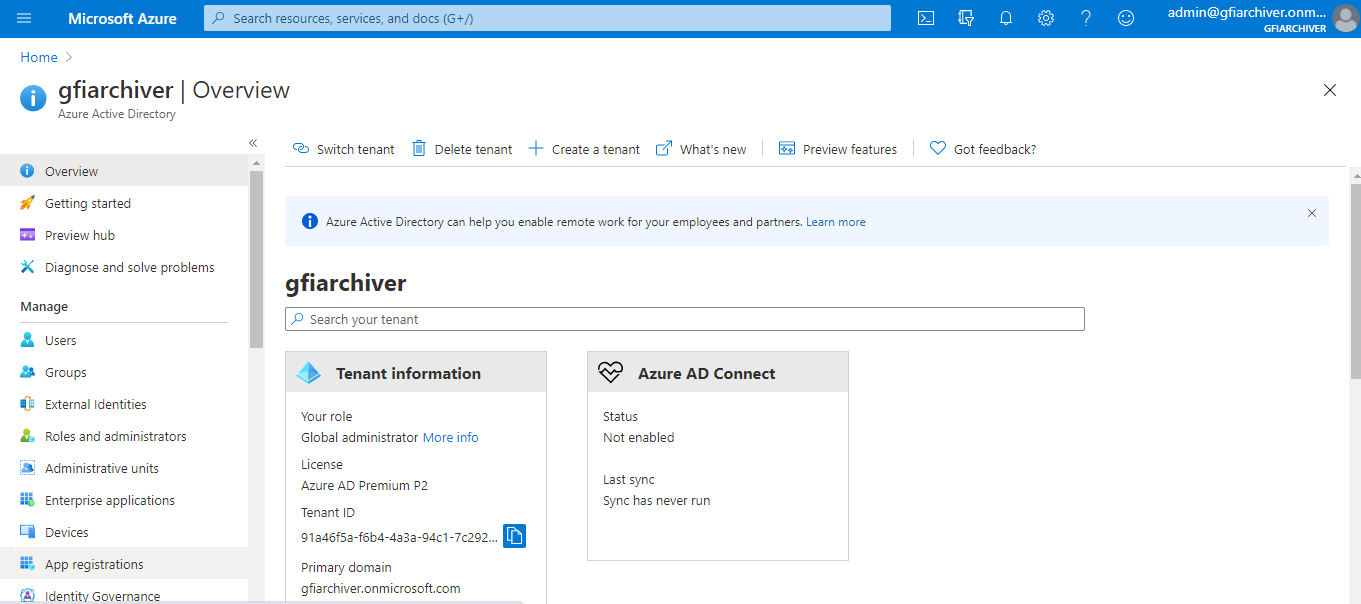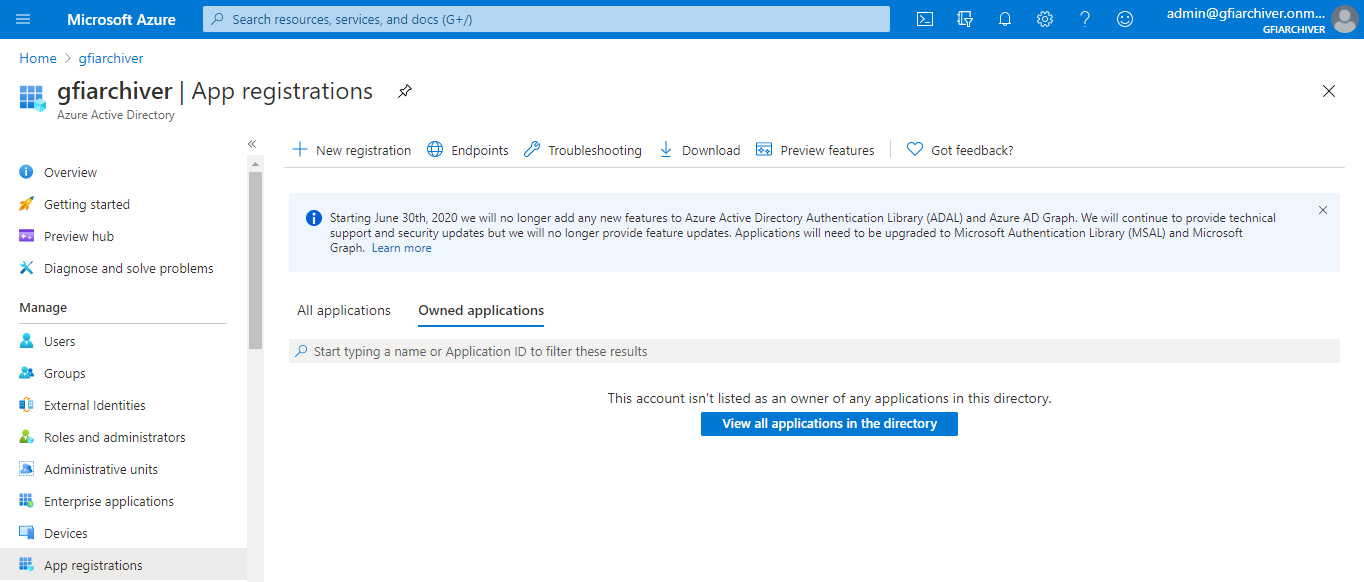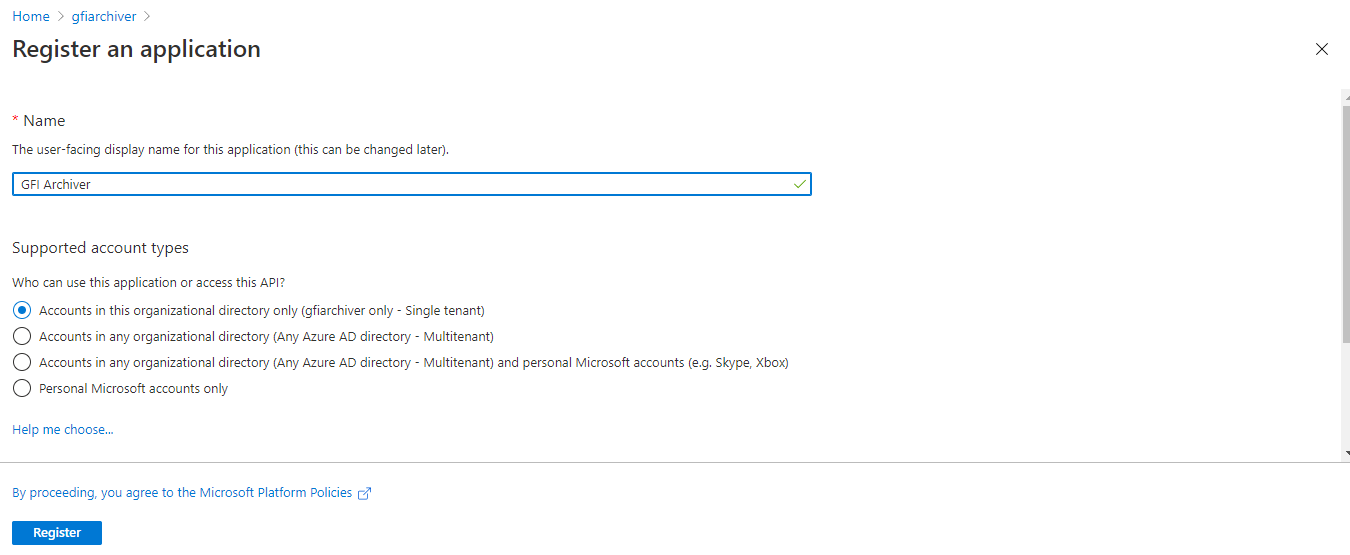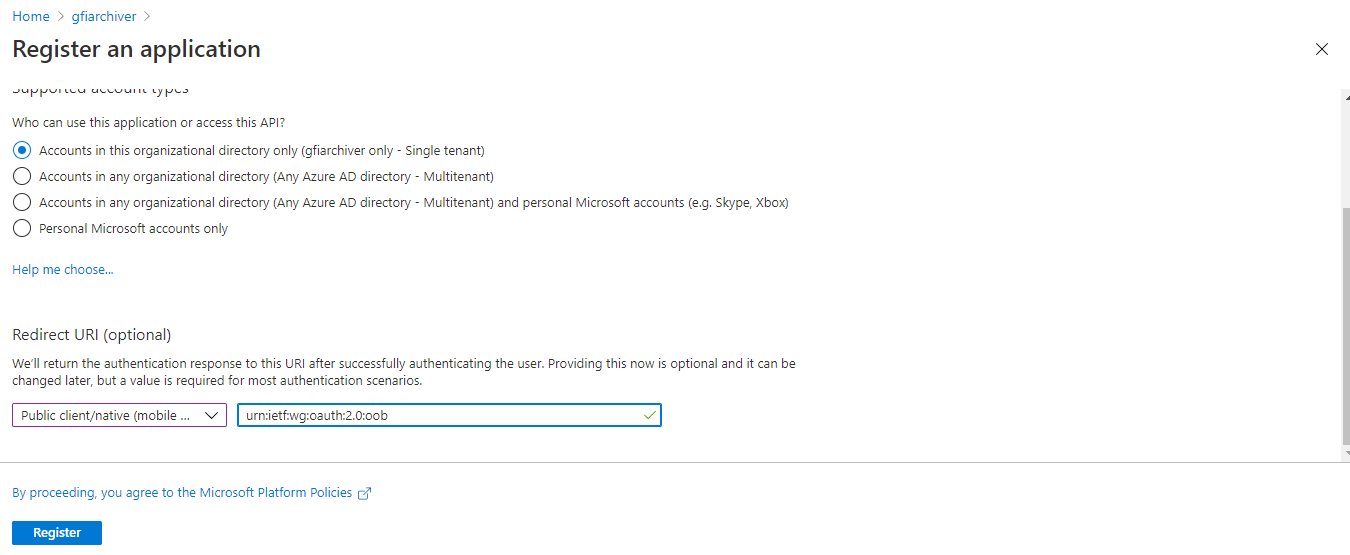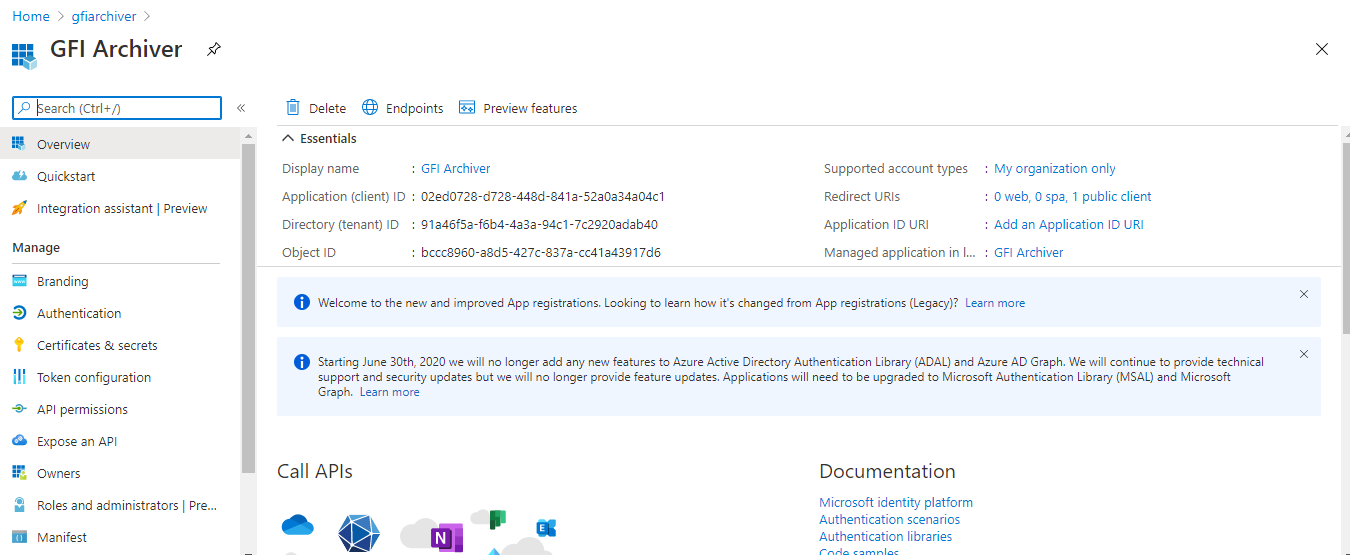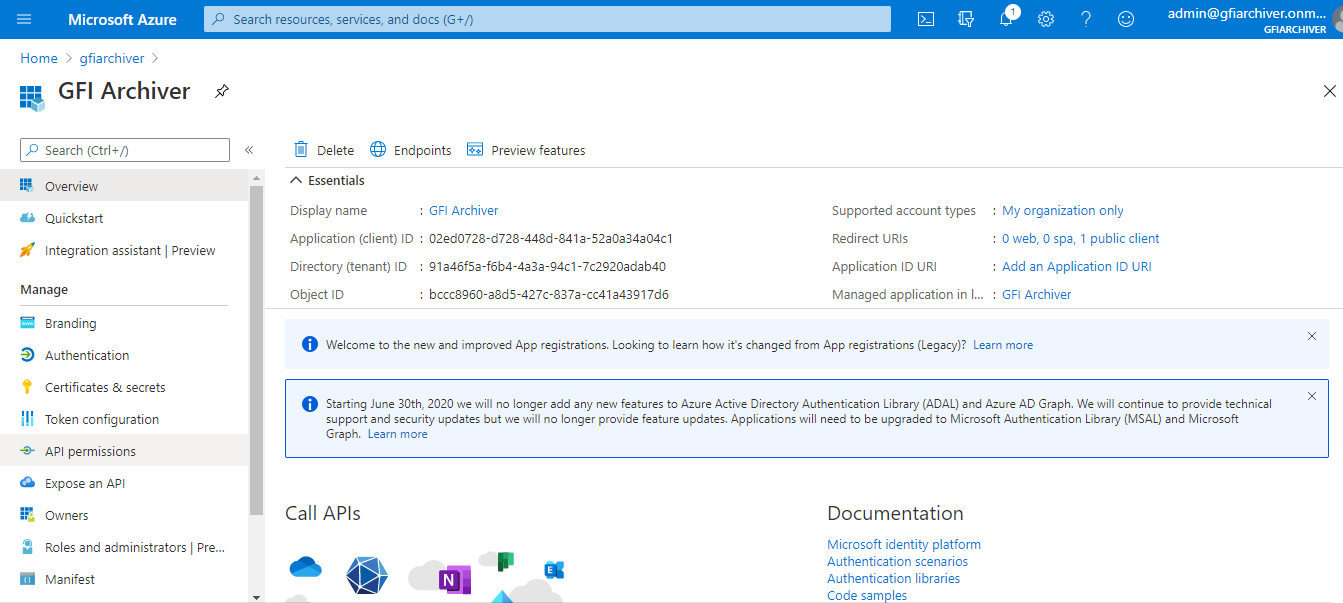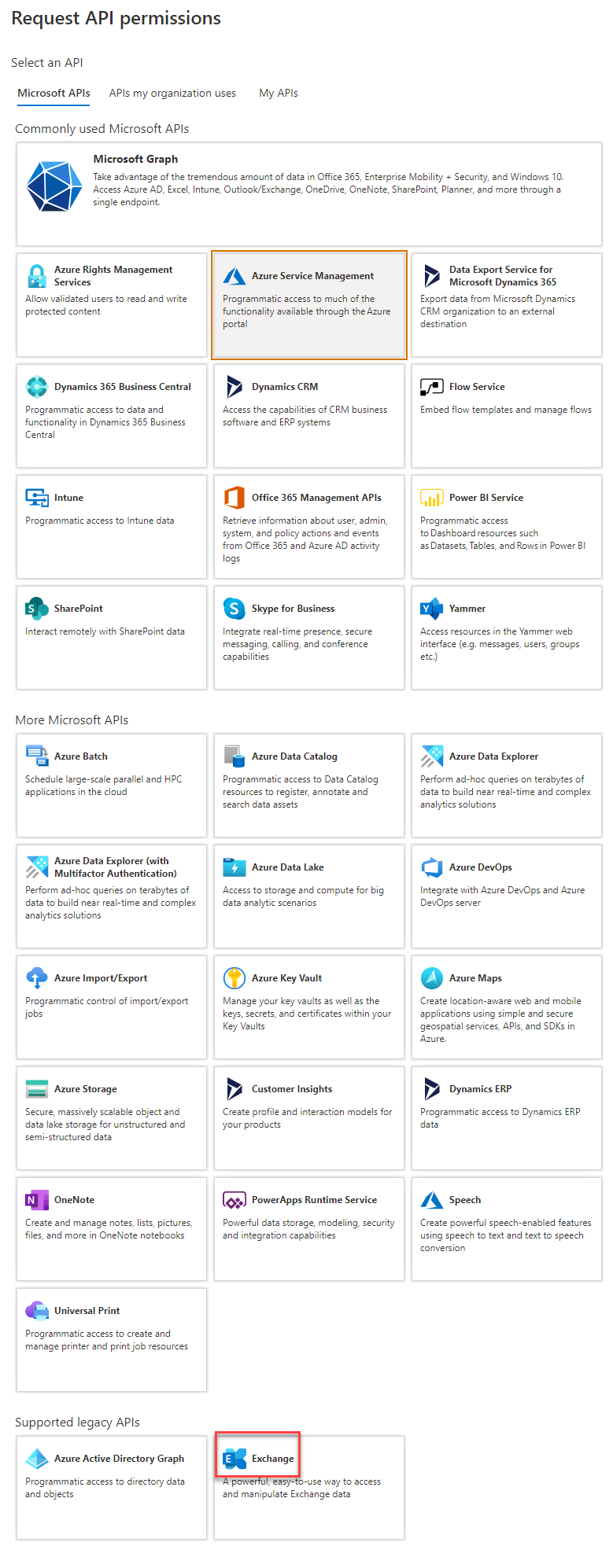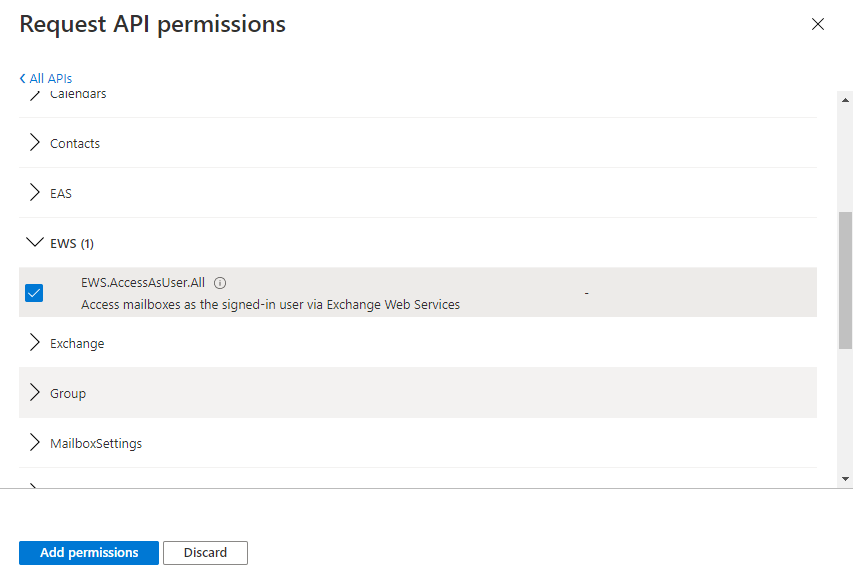Setting up OAuth
Register your application
To use OAuth, an application must have an application ID issued by Azure Active Directory.
You need to register GFI Archiver as a public client with Azure Active DirectoryA technology that provides a variety of network services, including LDAP-like directory services..
Follow the below steps to register:
- Open a browser and navigate to the Azure Active Directory admin center and login using a personal account (Microsoft Account) or work or school account.
- Select Azure Active Directory in the left-hand navigation, then select App registrations under Manage.
- Select New registration. On the Register, an application page, set the values as follows.
- Set Name to a friendly name for your app - For example, “GFI Archiver”.
- Set Supported account types to the choice that makes sense for your scenario.
- For Redirect URI, change the dropdown to Public client (mobile & desktop) and set the value to
urn:ietf:wg:oauth:2.0:oob. Click Register. - On the next page, copy the value of the Application (Client) ID and save it, you need it later.
- Select API permissions in the left-hand navigation under Manage.
- Select Add a permission. On the Request API permissions page, select Exchange under Supported legacy APIs.
- To use delegated permissions, select Delegated permissions, and then select EWS.AccessAsUser.All under EWS. Click on Add permissions.