Viewing configured mail servers
To view configured mail servers from where GFI Archiver archives emails, select the Configuration tab and click Mail Servers to Archive.
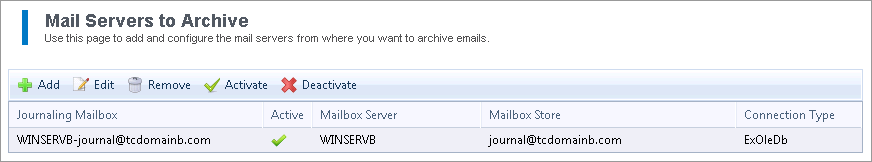
Manage JournalingA Microsoft Exchange Server feature which stores email copies in a central mailbox for various purposes, incl. mail archiving. Mailboxes screen
The table below provides a list of available information and options:
| Option | Description |
|---|---|
| Journaling MailboxA directory or folder used for receipt, filing, and storing messages of emails. | Defines the name of the Journal mailbox set up on the mail server and configured for use within GFI Archiver. |
| Active | |
| Mailbox Server |
The machine name of the server on which the Journal Mailbox is configured. |
| Mailbox Store |
Defines the name of the Mailbox Store to which the configured Journal Mailbox belongs. |
| Connection Type |
Defines the type of connection that GFI Archiver will use to retrieve emails from the mail servers to archive emails from. |
See also:
Adding a new journaling mailbox
Editing an existing journaling mailbox