Configuring GFI LanGuard Central Management Server database settings
GFI LanGuard Central Management Server supports Microsoft SQL Server and SQL Server Express databases (2005 and later editions) that can be configured to store collected monitoring data. This data is used by GFI LanGuard Central Management Server to populate the dashboards and for reporting purposes.
The currently configured database can be viewed from Settings > Database. Here you can also specify data retention settings.
To change the current database configuration or create a new database:
1. In GFI LanGuard Central Management Server, go to Settings > Database.
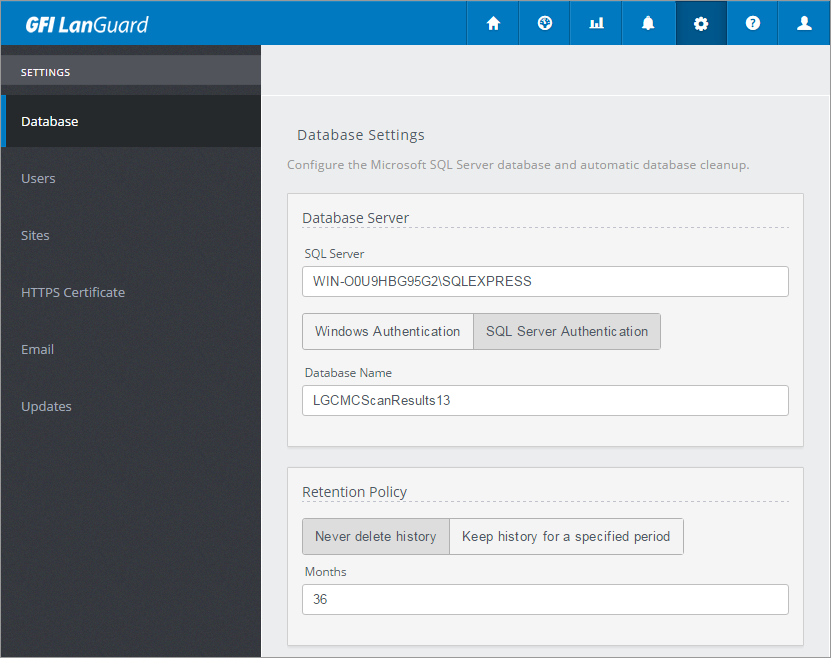
Configuring Database settings for GFI LanGuard Central Management Server
2. Under the Database Server area, modify the following options:
Specifying data retention settings
Retention policy settings define whether to keep all historical data stored in the configured database or whether to delete this data after a specified amount of time. By default, GFI LanGuard Central Management Server is set to keep historical data for a period of 36 months.
To change data retention settings:
1. In GFI LanGuard Central Management Server, go to Settings > Database.
2. Under the Retention Policy area, modify the following options:
Select from the following options:
| OPTION | DESCRIPTION |
|---|---|
| Never delete history |
Select to keep all data gathered by GFI LanGuard Central Management Server indefinitely. NOTE If selecting this option ensure adequate disk space on the server. |
| Keep history for a specified period | Select this option to delete collected data after a defined amount of time. Use the Months field to specify an amount in months. Default is 36. |