Generating reports
GFI LanGuard ships with an extensive list of default reports. These can be used as they are, or modified to provide information precisely to your requirements.
To generate a report:
1. Click Reports tab.
2. From the computer tree, select the computer/group you want to report on.
NOTE
Select Entire Network to report on all the computers listed under the computer tree.
3. From the reports list, select the report you want to generate.
4. (Optional) From the right pane, click Customize report if changes to report items are required.
5. Click Generate report.
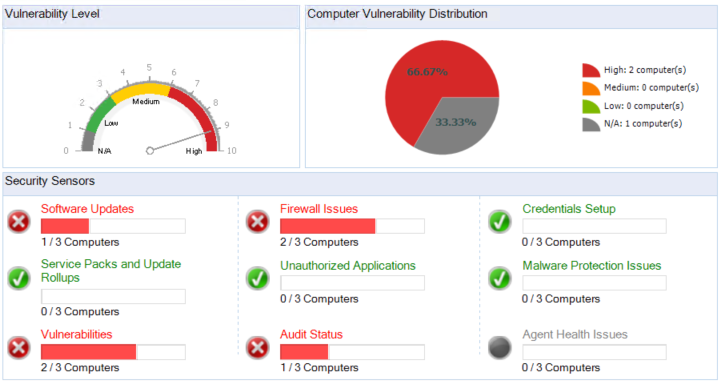
Report sample - Part 1
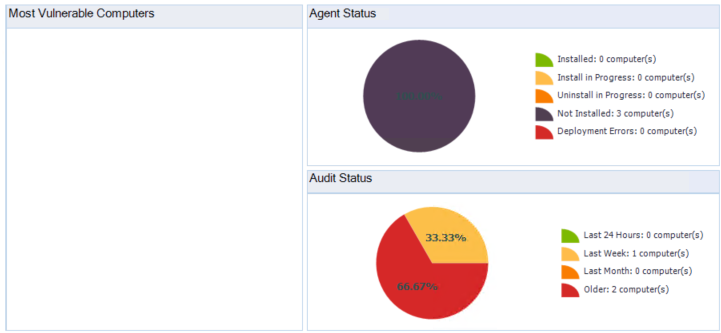
Report sample - Part 2
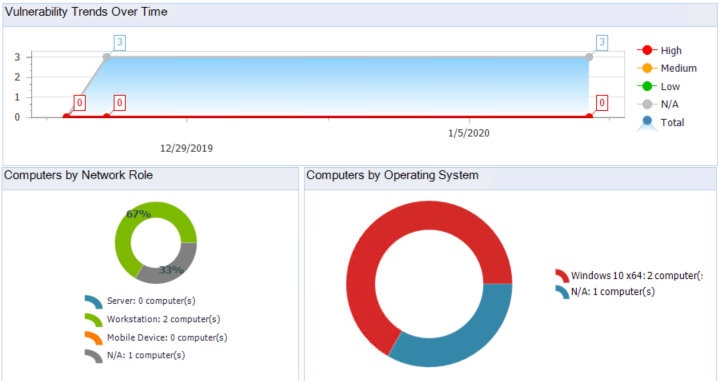
Report sample - Part 3