Full text searching
The full text search feature returns results in a structured and configurable manner. Any returned results offer clickable links for further details.
To use the full text search feature:
1. Click Reports tab > Search sub-tab.
2. Enter you search item and click Search.
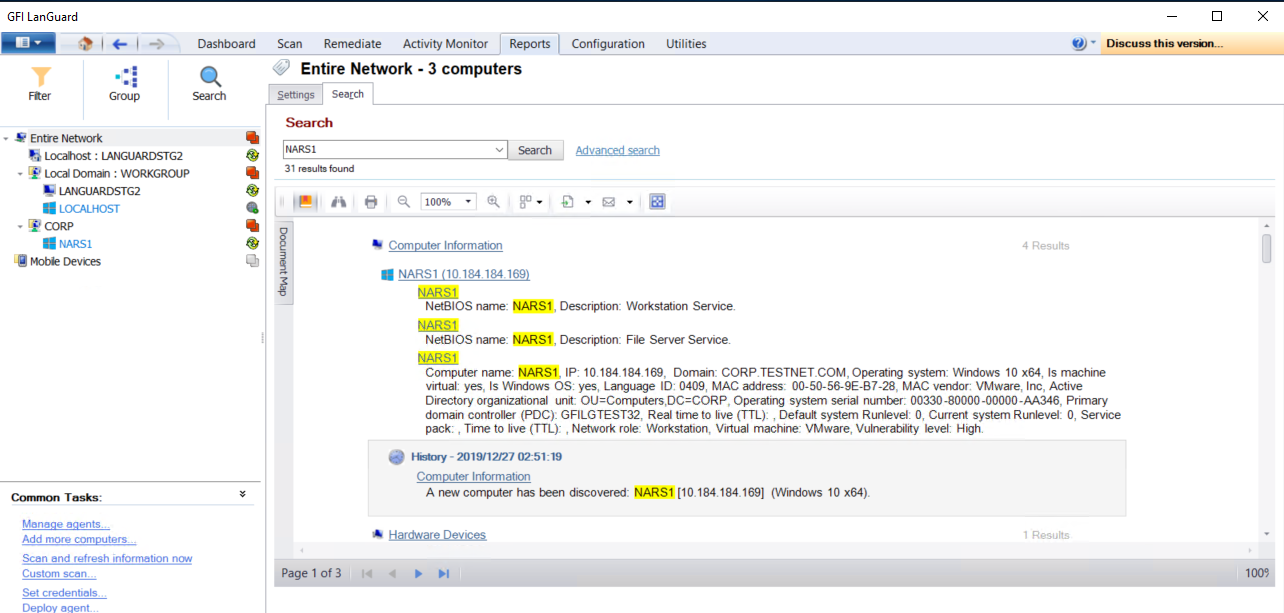
Customize the report parameters
3. (Optional) Click Advanced search to configure filters to narrow your search results to something more specific.
4. Analyze the search results from the results section at the bottom.
The result contains links that enable you to navigate between computers, software products and vulnerabilities. For example, you can click a missing service pack link to open the missing patches for a specific computer.
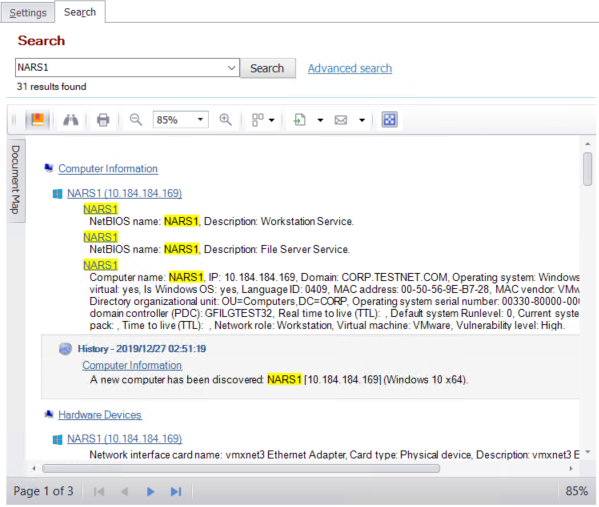
Navigate using report links