Transferring and Parking calls using Kerio Phone
While on call, Kerio Phone provides you the options to transfer or park the call.
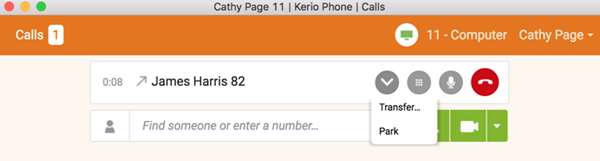
The call transfer and parking options
Call Transfer
To transfer a call:
- Initiate or answer the call.
- Click
 and select Transfer...
and select Transfer... - Key-in the person's name or extension in the Transfer To field to whom the call needs to be transferred.
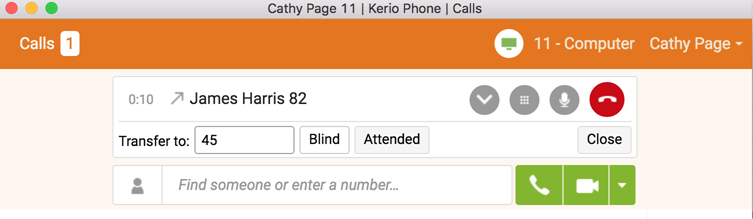
The call transfer options
- Click Blind or Attended as needed:
- Blind transfer - the call is transferred immediately.
- Attended transfer - the caller is temporarily placed on hold while you connect to the forwarding party to notify them about the call before confirming the transfer.
Call Parking
Call parking is a special type of call transfer where calls wait for the callee at a designated parking slot. For more information, see Configuring call parking in Kerio Operator.
To park a call:
- Initiate or answer the call.
- Click
 and select Park.
and select Park.
The parking slot is determined automatically and gets displayed in the dialing input area.
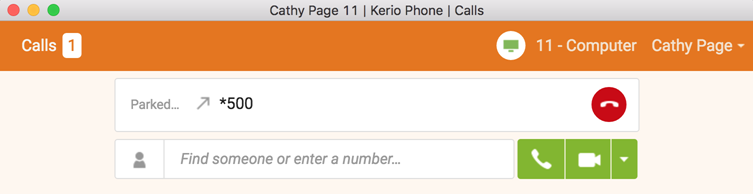
The call parking options
To retrieve the call from a different phone, dial the designated parking slot.