Using the favorites buttons in Kerio Phone
In Kerio Phone for desktop and web, you can add people or numbers to Favorites.
To add or edit your favorites, open the context menu and click Add or Edit.
NOTE
If you use a prefixCountry codes, area codes, a number, or a set of numbers that are dialed before the telephone numbers. for outgoing calls, add numbers with the prefix. For example, for prefix 9 and number 5000195, dial 95000195.
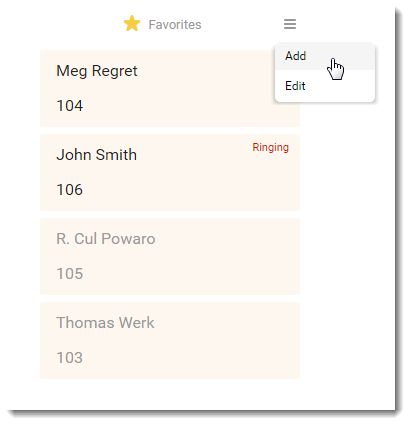
To enlarge the section for your Favorites:
- In Kerio Phone, click your name to open the toolbar.
- Go to Settings.
- In the View section, select Enable wide view.
- Click Save.
Using BLF (Busy Lamp Field)
Kerio Phone displays the status of other users phones.
BLFBusy Lamp Field - A set of indicators that monitor the current state (online, offline, busy, on a call) of a phone extension. works only for users in Kerio Operator. If you add, for example, a cell phone number or phone numbers of your customers, BLF does not work.
Kerio Operator displays that users are:
- Online — the name is black.
- Offline — the name is gray.
- Busy or their extension is ringing.
- On a call.
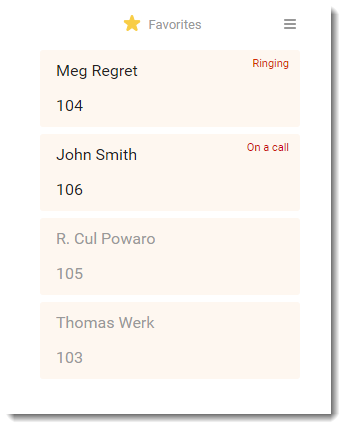
NOTE
Kerio Phone also supports directed call pickup. Read more in the Using call pickup in Kerio Phone topic.