Linksys/Cisco SPA: Setting the TFTP address without using the DHCP parameter 66
Use this topic, if:
- You want to use phone provisioning.
- Your DHCPDynamic Host Configuration Protocol - A protocol that automatically gives IP addresses and additional configuration to hosts in a network. server does not support parameter 66.
- You use the Linksys/Cisco SPA phone.
Setting the TFTP address without using the DHCP parameter 66 for Linksys SPA942
- In a web browser, type the IP address assigned to the phone.
- In the phone configuration, click Admin Login > Advanced > Provisioning.
- Enter the TFTPTrivial File Transfer Protocol - A simple protocol for transferring files. address in Profile Rule for in the following format:
tftp://Kerio.Operator.IP.address/spa942$MA.cfg - Click Submit All Changes.
- After the phone restarts, restart the phone manually again. In the web browser, type the following address:
http://phone.IP.address/admin/reboot
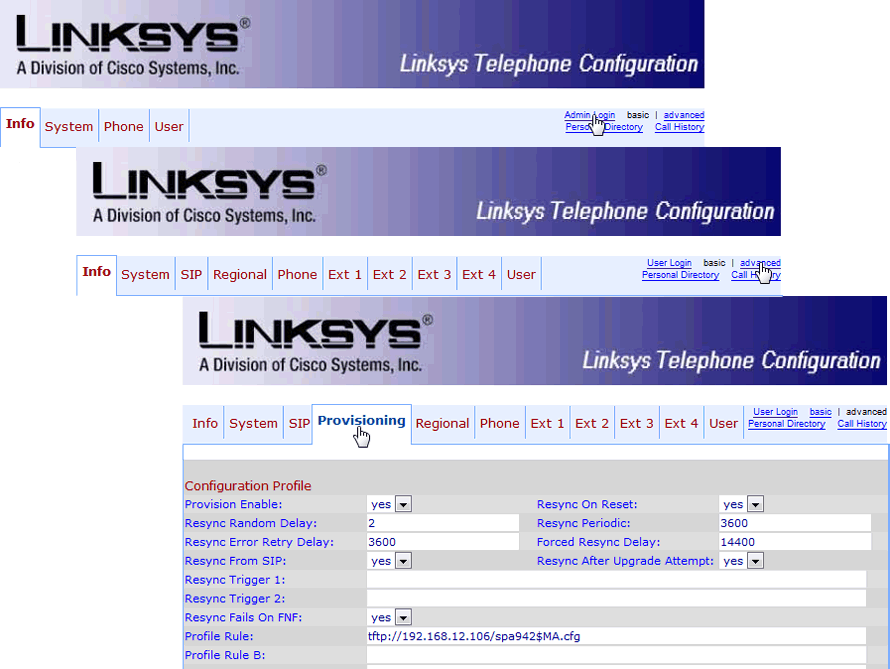
Configuring the Linksys/Cisco SPA phone
Profile rules for other Linksys/Cisco SPA telephones
Other Linksys/Cisco SPA telephones can have different administration interfaces, however, option Profile Rule is available in all telephones.
We prepared a list of profile rules for you:
| Type | Profile Rule |
|---|---|
| Cisco 7940,7960 | N/A |
| Cisco 7941,7961,7960G,7940G | N/A |
| Cisco SPA112 | tftp://<ip>/_spa112<mac>.cfg
|
| Cisco SPA122 | tftp://<ip>/_spa122<mac>.cfg
|
| Cisco SPA301 | tftp://<ip>/Cisco/SPA301/<mac>.cfg
|
| Cisco SPA303 | tftp://<ip>/Cisco/SPA303/<mac>.cfg
|
| Cisco SPA3102 | tftp://<ip>/_spa3102<mac>.cfg
|
| Cisco SPA501G | tftp://<ip>/Cisco/SPA501G/<mac>.cfg
|
| Cisco SPA502G | tftp://<ip>/spa504G<mac>.cfg
|
| Cisco SPA504G | tftp://<ip>/Cisco/SPA504G/<mac>.cfg
|
| Cisco SPA508G | tftp://<ip>/Cisco/SPA508G/<mac>.cfg
|
| Cisco SPA509G | tftp://<ip>/Cisco/SPA509G/<mac>.cfg
|
| Cisco SPA525G | tftp://<ip>/spa525G<mac>.cfg
|
| Cisco SPA525G2 | tftp://<ip>/Cisco/SPA525G2/<mac>.cfg
|
| Linksys PAP2T | tftp://<ip>/_pap2t<mac>.cfg
|
| Linksys SPA1001 | tftp://<ip>/Linksys/SPA1001/<mac>.cfg
|
| Linksys SPA901 | tftp://<ip>/spa901<mac>.cfg
|
| Linksys SPA921 | tftp://<ip>/spa921<mac>.cfg
|
| Linksys SPA922 | tftp://<ip>/spa922<mac>.cfg
|
| Linksys SPA941 | tftp://<ip>/spa941<mac>.cfg
|
| Linksys SPA942 | tftp://<ip>/spa942<mac>.cfg
|
| Linksys SPA962 | tftp://<ip>/spa962<mac>.cfg
|