Configuring Snom M300/M700 with Kerio Operator
Snom M300/M700 is a SIPSession Initiation Protocol - A communication protocol used for voice and video calls in Internet telephony or private IP telephone systems.-to-DECTDigital Enhanced Cordless Telecommunications - Cordless telephone systems. base station working with M-series wireless handsets.
NOTE
This information is designed for Kerio Operator 2.4 and newer.
Kerio Operator provisions Snom M300 and M700 base stations, but you must register handsets and assign internal extensions to them to make and receive calls.
Prerequisites
- The base station connected to Kerio Operator.
- At least one Snom handset.
- At least one internal extension assigned to the phone.
To assign an extension to the phone:
- Go to Provisioned Phones.
- Select a phone and click Edit.
- Click Add and assign an extension.
- Click OK to save your changes.
For more information refer to How to add a phone.
Configuring the base station and the handset
After Kerio Operator provisions the base station and you receive the IP address and password, you need to register the handsets and then assign the internal extensions in the base station's administration interface.
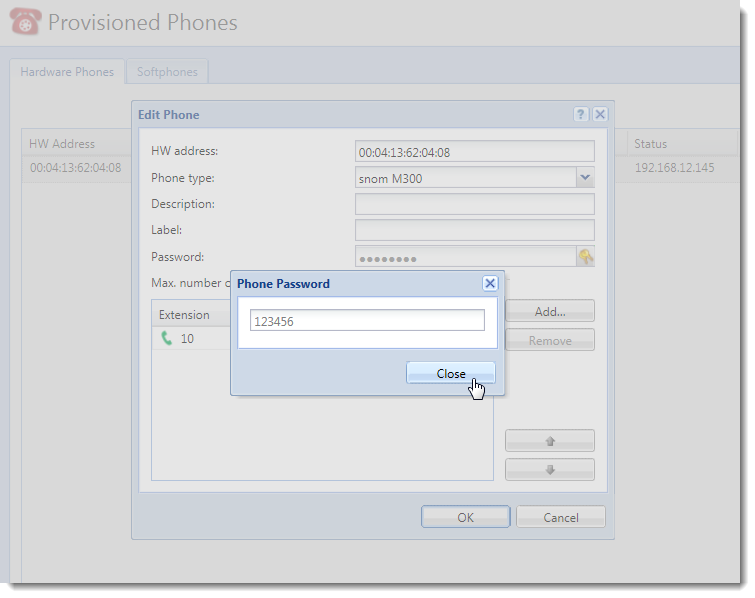
Registering the handset
To see the handset in the base station's administration interface, you must register the handset first:
- Open the main menu of the Snom handset and go to Connectivity.
- Select Register.
- Key in a password of the handset and click OK.
The handset then registers to the base station.
Assigning the internal extension to the handset
After you register the handset to the base station, you need to assign an extension to the registered handset:
- Log in to the administration interface of the Snom base station. See the official Snom wiki for more details.
- Key in
adminas the username and a password. - Click OK.
- In the administration interface, go to Extensions.
- In the Extensions table, click the number of the extension you want to assign.
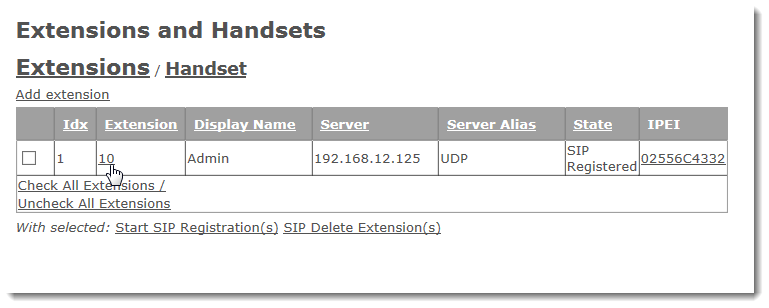
- In the Select Handset(s) table, select the handset you want to assign that extension to.
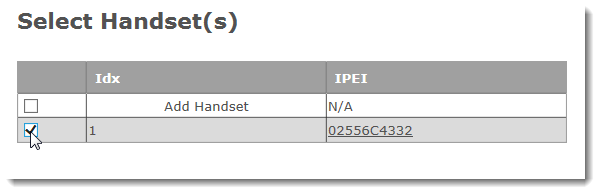
- Click Save.
The display name and the number of the internal extension display on the main screen of the handset. Make a test call to verify the configuration of the handset.
Configuring time zones
To display your local time on handsets, you must configure the time zone in the administration interface of the base station:
- Log in to the administration interface of the Snom base station.
- Go to Timezone.
- Disable the Set timezone by country/region option.
- Set the Timezone.
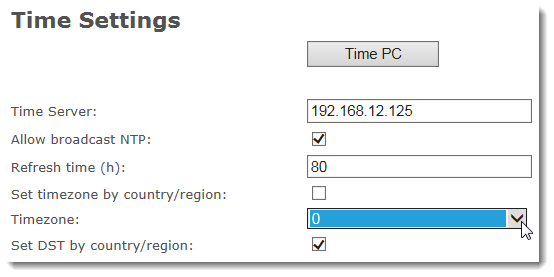
- Click Save.
Your handsets now automatically display the local time.