Monitoring Fax Lines
Use the GFI FaxMaker Monitor to track the activity of fax lines and devices in real-time. The Fax Lines dashboard displays all the configured fax devices and their current transmission state.
To access the Monitor, login to the GFI FaxMaker web console and click the required dashboard from the Monitor tab in the top menu bar.
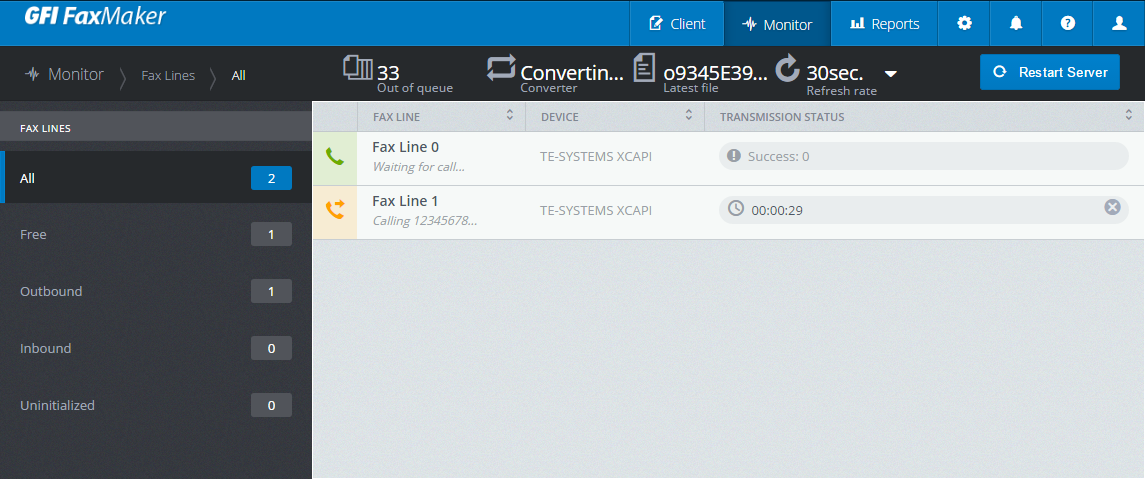
Monitoring Fax Lines
Use the left pane on the dashboard, to filter fax lines by their current status.
Administrators can also take various actions to manage fax lines:
| Change Refresh Rate |
Set the time interval to refresh the data on the fax lines page. |
| Restart Server |
Click to restart the GFI FaxMaker Fax Server service. Restarting the service is useful when encountering issues with fax lines or fax transmission. This service also requires a restart when applying changes to the faxing medium of choice (for example, after applying changes to the XCAPI configuration). |
| Initialize Fax Lines |
On the left pane, click Uninitialized tab and locate the fax devices to initialize. This action is available for certain types of lines only. |
| Halt Fax Progress |
To terminate the fax transmission on a particular line, click  in the Transmission Status column of that fax device. Click OK to confirm. in the Transmission Status column of that fax device. Click OK to confirm. |
The Fax Lines monitor also displays information on:
| Out of queue |
The number of faxes still pending to be processed and added in queue for transmission. |
| Converter |
Displays the current activity of email to fax converter. |
| Latest File |
The latest attachment processed by the fax service. |
| Refresh Rate |
The time interval configured to refresh the content on the page. |
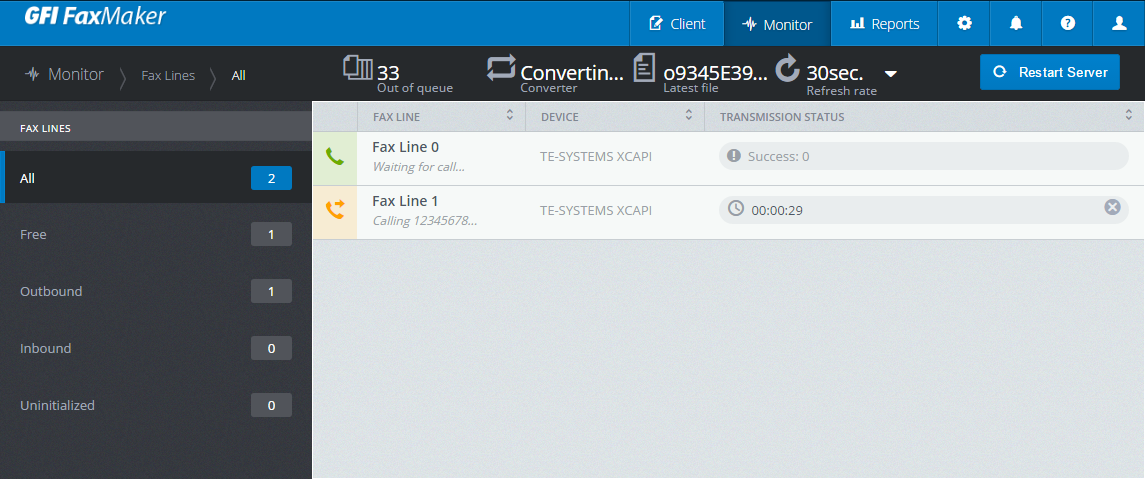
 in the Transmission Status column of that fax device. Click OK to confirm.
in the Transmission Status column of that fax device. Click OK to confirm.