Configuring a GFI Online Fax Service account
When a GFI Online Fax Service account is available, specify the account details in GFI FaxMaker:
- From GFI FaxMaker Configuration, right-click Fax Services node and select New fax service account.
- Select GFI Online Fax Service and click OK.
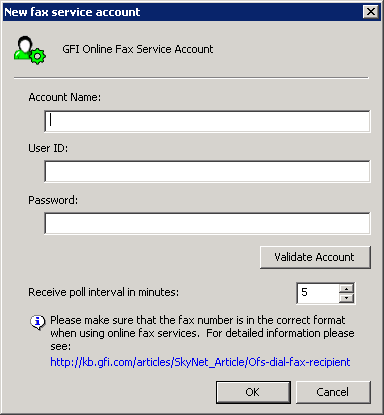
New GFI Online Fax Service account
- Configure the following options:
|
Option |
Description |
|---|---|
|
Account name |
Key in a friendly account name which will be used to identify this service. |
| User ID | Enter your GFI Online Fax Service user ID. This usually starts with MBX. |
| Password | Key in you GFI Online Fax Service account password. |
- Click Validate Account to check if GFI FaxMaker can access the service using the details provided.
- In Receive poll interval in minutes specify the frequency for GFI FaxMaker to check for new faxes.
- Click OK.
Next, configure a fax line for the fax service so that GFI FaxMaker can start sending/receiving faxes from this service. For more information refer to Fax Lines.