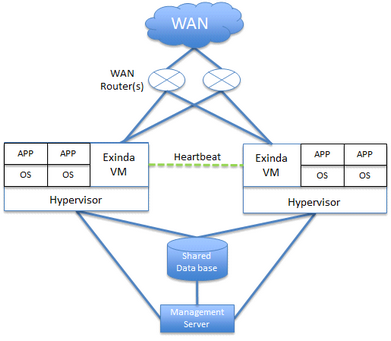Hypervisor limitations
Consider these additional planning items when installing Exinda Virtual Appliance on other Hypervisors in the market including:
- XenServer 6.2, and 6.5
- Microsoft Hyper-V on Windows 2008 R2, 2012, and 2012 R2
XenServer
- No Silicom Hardware Bypass Card driver support. Exinda is working with our NIC vendor to provide this support.
- Promiscuous mode is supported, and must be configured via the CLICommnad line interface. You can find the commands in the Exinda Virtualization How to Configure Guide, or refer to the Citrix site for XenServer hypervisor configuration guidance.
- Traffic shaping, reporting, and optimization are supported for INLINE mode.
- Reporting and optimization are supported for out of path (WCCP GRE) mode.
VMware
- Bypass NIC card drivers are supported in 5.5 and 6.0.
Hyper-V
- No support for Parallel virtualization drivers, meaning the guest machine does not know it’s virtualized.
- Only out-of-band deployments are supported for Hyper-V.
External storage is supported and recommended for virtual machine workloads, and the Exinda virtual appliance
In the diagram below, the Exinda is running in Active/Active mode with a Heartbeat between the two systems. There must be a separate Virtual NIC configured for Heartbeat traffic to transit.