Enabling SPAN/Mirror traffic monitoring
Enable the SPAN/mirror port on an interface to monitor that type of traffic.
- On your browser, open the Exinda Web UI (
https://Exinda_IPInternet protocol_address). - Key-in the User and Password.
- Click Login.
- Click Configuration > System > Network > IP Address.
- To use an interface as a Mirror port, select the Mirror check box.
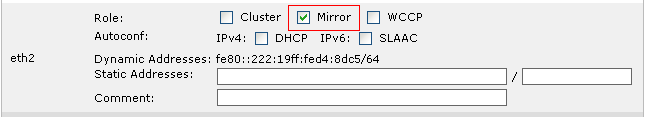
- Click Apply Changes. The selected interface now accepts Mirror/SPAN traffic.
The following commands can be executed from the CLICommnad line interface in order to enable or disable Mirror/SPAN port monitoring on an interface:
> en
# con t
(config) # mirror interface <inf>
(config) # no mirror interface <inf>
Once SPAN/Mirror monitoring is enabled and the appropriate Internal Network Objects have been defined, the Exinda Appliance will monitor traffic received on the Mirror/SPAN receiving port as if it were inlineIn network terminology, an inline device receives packets and forwards them to their intended destination. Routers, firewalls and switches are examples of inline devices. The inline designation also alerts you the device is critical to network function. If the device goes down, network traffic is affected..
NOTE
Exinda interface reports will be blank because the Exinda Appliance has no insight into packet direction at the interface level.