Configuring redundancy using multiple Exinda Appliances
In a redundant topology, multiple Exinda Appliances are deployed in a redundant architecture. The Exinda appliances are configured as a high availability cluster, act as a single appliance and maintain alternate paths for data to travel in case a cable breaks, a component loses power or piece of hardware fails.
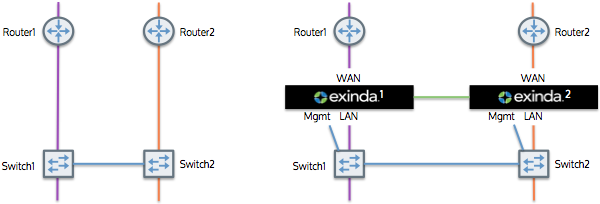
Redundant topology
Each appliance processes traffic between its switch and router. The two appliances are directly connected and each forwards its traffic to the other. Forwarded traffic received from the other appliance does not get forwarded onto the LANLocal area network. Both appliances report on the traffic in the same way.
In this configuration, Exinda Appliances automatically synchronize their configuration settings.
Capabilities of redundant topology
- Monitoring of both links.
- Optimization of both links.
- Transparent failover.
Installing a redundant topology
- On each Exinda Appliance, assign an interface for cluster internal use and, an interface to manage the appliance.
- Connect the cluster interfaces on each Exinda with a crossover cable.
- Power up Exinda 1. After one minute, power up Exinda 2.
- Connect Exinda 1 LAN into switch 1/port 1.
- Connect Exinda 1 WANWide Area Network into router 1.
- Connect Exinda 2 LAN into switch 2/port 1.
- Connect Exinda 2 WAN into router 2.
- Connect Exinda 1 management interface into switch 1/port 2.
- Connect Exinda 2 management interface into switch 2/port 2.