CSV Reporting
CSV Reporting allows you to configure the export of raw CSV data to be emailed or downloaded either on demand or at scheduled intervals. Exported data can be sent to multiple recipients by comma or semicolon separating email addresses.
NOTE
To configure a CSV Report, navigate to Report | CSV Reports on the Web UI, advanced mode.
CSV Reports are listed in the table on this page. CSV Report can be generated and either emailed or downloaded on-demand by clicking either the ZIP icon (to generate and download) or the envelope icon (to generate and email). CSV Reports can only be emailed on-demand if the report was configured with one or more email addresses.
You can also Edit or Delete a configured CSV Report by clicking on the appropriate button next to the report in the table.
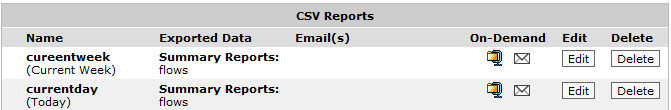
New CSV Reports can be added by using the form at the top of the page.
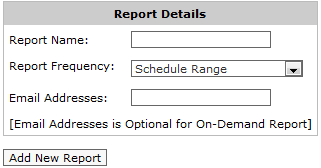
Report Details
| Property | Description |
|---|---|
| Report Name | Specify a meaningful name for the new CSV Report. |
| Report Frequency | Specify a time range for this CSV Report. Scheduled reports can be generated Daily, Weekly or Monthly. On-demand reports can include any time range available to the Exinda appliance. |
| Email Addresses | Specify 1 or more email addresses for scheduled CSV Reports. Email addresses are optional for on-demand CSV Reports. To specify multiple email addresses, comma or semicolon separate the addresses. |
NOTE
Daily scheduled CSV Reports are generated every morning at 1am.
For information about the schema used in CSV Reports, consult the SQL Access using ODBC How to Guide.
To find this functionality, go to Monitor > Schedule Reports > CSV Reports.