Text Log Parsing Schemas
GFI EventsManager supports parsing of Text Logs, based on regular expressions. This enables you to manually define a set of expressions to parse Text Log events, such as W3C Logs (Webserver), CSV Logs or custom logs. This set of expressions is called a Parsing Schema. The Text Log parsing schema is stored in %GFI EventsManager install directory%\Data\toolcfg_textlogParseSchemas.xml. All schemas are stored in the ArrayOfTextLogParseSchema tag in this XML file, and for each schema, there is a TextLogParseSchema, as described below.
Editing this file requires knowledge of XML and regular database expressions. Use the below schema as a guide for structuring your XML file. The elements are described below.
Text Logs Parse Schemas – XML Structure
<TextLogParseSchema>
<Name>ESM Logs(sample)</Name>
<Type>Custom</Type>
<Fields>
<Field>
<Name>date str</Name>
<GroupName>date_str</GroupName>
<Type>String</Type>
</Field>
<Field>
<Name>time str</Name>
<GroupName>time_str</GroupName>
<Type>String</Type>
</Field>
<Field>
<Name>miliseconds</Name>
<GroupName>miliseconds</GroupName>
<Type>String</Type>
</Field>
<Field>
<Name>process id</Name>
<GroupName>process_id</GroupName>
<Type>String</Type>
</Field>
<Field>
<Name>method</Name>
<GroupName>method</GroupName>
<Type>String</Type>
</Field>
<Field>
<Name>description</Name>
<GroupName>description</GroupName>
<Type>String</Type>
</Field>
</Fields>
<Formats>
<Format>
<FileMask>*.csv</FileMask>
<Regex><![CDATA[(?<date_str>\d{4}-\d{2}-\d{2}),\s(?<time_str>\d{2}:\d{2}:\d{2}),\s(?<miliseconds>\d{3}),\s(? <process_id>\w+),\s(?<thread_id>\w+),\s(?<event_type>\w+),\s(?<source>.+),\s(?<method>.+),\s(?<description>.+),\s]]></Regex>
</Format>
</Formats>
<HasHeader>false</HasHeader>
<IgnoreHeader>true</IgnoreHeader>
<HeaderLineCount>2</HeaderLineCount>
<HeaderRegEx />
<HeaderSeparator>,</HeaderSeparator>
<ConcatenateLastValue>true</ConcatenateLastValue>
<LineSeparator>,</LineSeparator>
<DiscardInvalidLines>true</DiscardInvalidLines>
</TextLogParseSchema>
Schema parsing elements
| Text Log Parsing Schema | XML Tag Description |
|---|---|
| Name | The display name of the schema. The provided name is displayed in GFI EventsManager Management Console user interface. |
| Type | Represents the type of the schema. Supported values for this node include W3C, CSV, XML, DHCP logs, SAP logs, SKI Data logs as well as Custom text logs; example: MySchema. Fields and Formats nodes are unavailable for W3C and CSV. |
| Formats |
A collection of Format nodes, each containing a regular expression for parsing. Format nodes contain:
|
| Fields | A collection of Field nodes, each containing information about: |
| IgnoreHeader | Ignores the column header if the value is True. Otherwise, False. |
| HeaderLineCount | Specify the number of lines in the column header row. Example: <HeaderLineCount>2</HeaderLineCount> |
| HeaderRegex | Regular expression for parsing the header. Example: <HeaderRegEx /> |
| HeaderSeparator | When no regex is present, specify the separator used to parse fields in the header. Example: <HeaderSeparator>,</HeaderSeparator> |
| ConcatenateLast Value | Concatenates remaining values to the last field value. Example: if a line is parsed into ten fields and there are only eight header fields, field nine and ten are concatenated to field eight. |
| LineSeparator | Specify a character for line separation. Example: <LineSeparator>/</LineSeparator> |
| DiscardInvalidLines | Discards lines that cannot be parsed if the value is True. Otherwise, False. |
XML Document Map
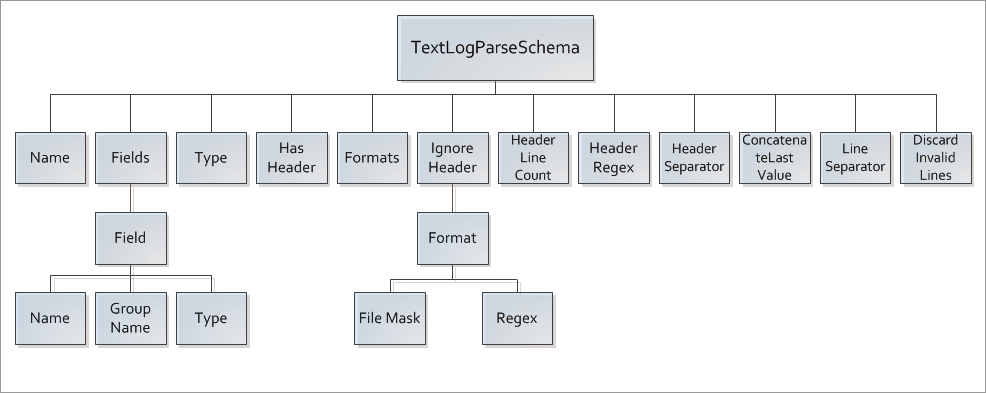
XML Document Map