Syslog Parsing Schemas
GFI EventsManager supports parsing of Syslog events, based on regular expressions. This enables you to manually define a set of expressions to parse Syslog events. This set of expressions is called a Parsing Schema. The Syslog parsing schema is stored in %GFI EventsManager install directory%\Data\toolcfg_syslogSchemas.xml. Editing this file requires knowledge of XML and regular database expressions. Use the below schema as a guide for structuring your XML file. The XML elements in the Syslog Parsing Schema are described below.
Syslog Parsing Schema – XML Structure
<SyslogParseSchema>
<SchemaName>Standard linux message</SchemaName>
<Formats>
<Format>
<PriorityRegex>.*</PriorityRegex>
<Regex><![CDATA[(?<timestamp>\w{3}\s*\d{1,2}\s\d{2}:\d{2}:\d{2})\s(?<host>\w*)\s(?<source_process>\w*):\s.*]]></Regex>
</Format>
<Format>
<PriorityRegex>.*</PriorityRegex>
<Regex><![CDATA[(?<source_process>\w*)\(.*\)\[(?<source_pid>\d*)\]:\s.*]]></Regex>
</Format>
<Format>
<PriorityRegex>.*</PriorityRegex>
<Regex><![CDATA[(?<source_process>\w*)\[(?<source_pid>\d*)\]:\s.*]]></Regex>
</Format>
<Format>
<PriorityRegex>.*</PriorityRegex>
<Regex><![CDATA[(?<source_process>\w*):\s.*]]></Regex>
</Format>
</Formats>
<Fields>
<Field>
<Name>timestamp</Name>
<GroupName>timestamp</GroupName>
<Type>DateTime</Type>
</Field>
<Field>
<Name>host</Name>
<GroupName>host</GroupName>
<Type>String</Type>
</Field>
<Field>
<Name>source process</Name>
<GroupName>source_process</GroupName>
<Type>String</Type>
</Field>
<Field>
<Name>source pid</Name>
<GroupName>source_pid</GroupName>
<Type>Int32</Type>
</Field>
</Fields>
</SyslogParseSchema>
Schema parsing elements
| Syslog Parsing Schema | XML Tag Description |
|---|---|
| SchemaName | The display name of the schema. The provided name is displayed in GFI EventsManager Management Console. |
| Formats |
A collection of Format nodes, each containing a regular expression for parsing. Format nodes contain:
|
| Fields | A collection of Field nodes, each containing information about: |
XML Document Map
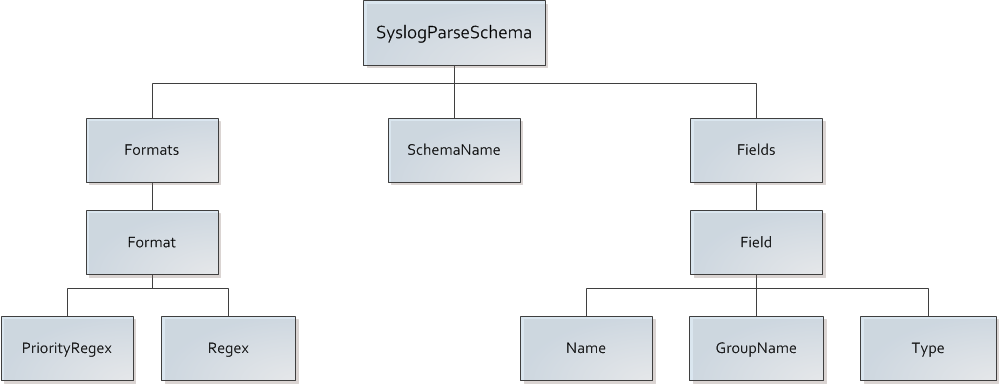
XML Document Map