Importing configurations from another instance
To import configurations from another instance of GFI EventsManager:
1. Click File > Import and Export Configurations...
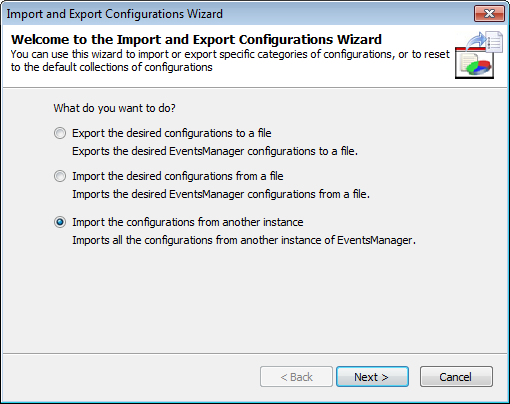
Import configurations from another instance of GFI EventsManager
2. Select Import the configurations from another instance and click Next.
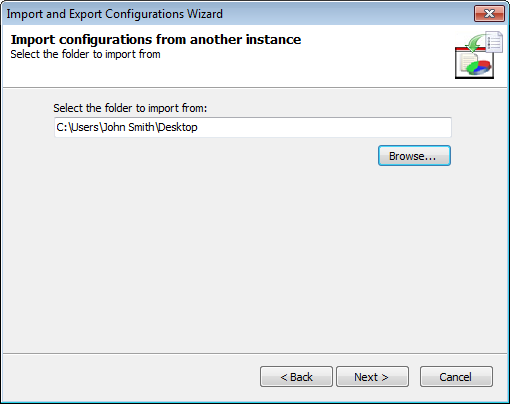
Specify instance location
3. Specify the installation folder path of the instance you want to import configurations from. Alternatively, click Browse... to look for it. Click Next.
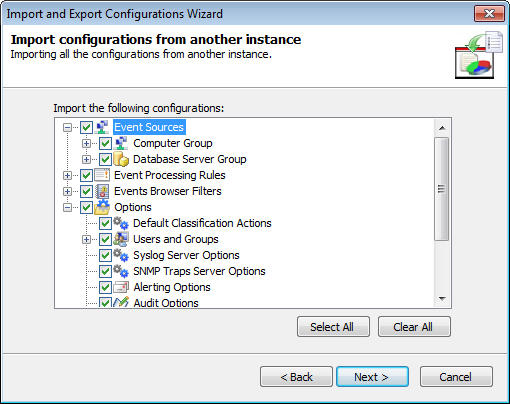
Select configurations to import from another instance of GFI EventsManager
4. Select the configurations you want to import and click Next.
5. Wait for the configurations to import and click OK.
Note
If GFI EventsManager detects other configurations, it will ask you if you want to override or merge both configurations.