Exporting configurations to a file
To export you GFI EventsManager configurations:
1. Click File > Import and Export Configurations....
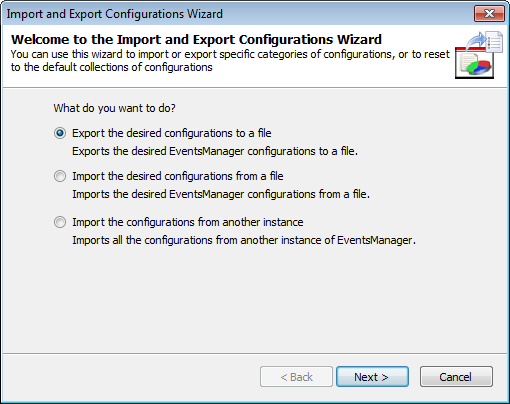
Export configurations to a file
2. Select Export the desired configurations to a file and click Next.
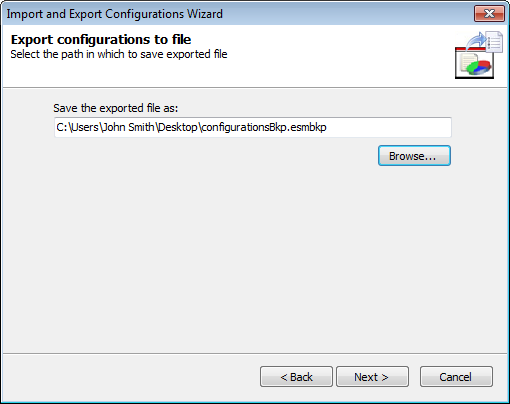
Specify export destination
3. Specify the location where the exported file will be saved or click Browse... to look for the location. Click Next.
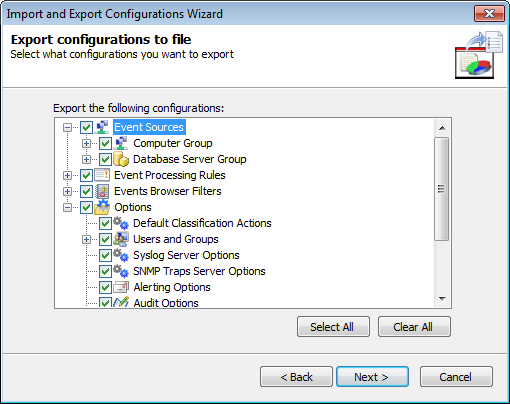
Select export configurations
4. Select the configurations you want to export and click Next.
5. Wait for GFI EventsManager to export the configuration and click OK.