Prioritizing events processing rules
Events Processing Rules are executed in order of priority. To change the order of execution:
1. From Configuration tab > Events Processing Rules > Rule Folders, expand a rule-set folder.
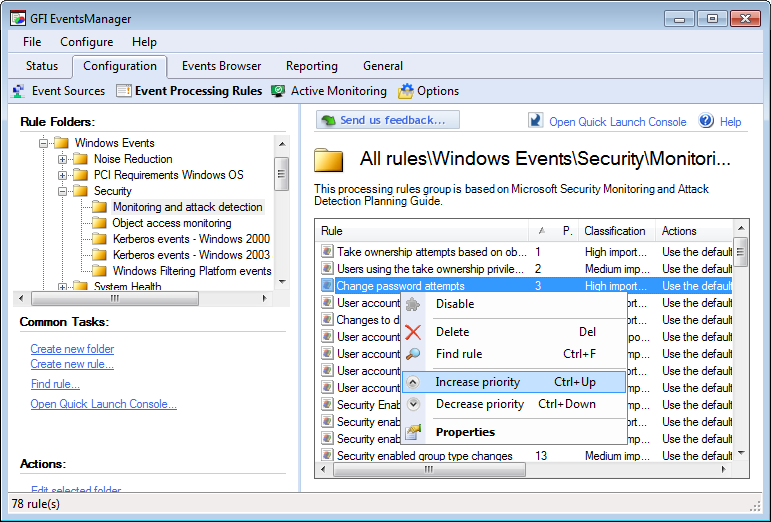
View event processing rules
2. From the right pane, right-click a rule and select Increase priority or Decrease priority accordingly. Alternatively, select a rule and press Ctrl+Up to increase or Ctrl+Down to decrease priority.