Reporting
The Reporting tab enables you to generate various reports about important events that occur on your network.
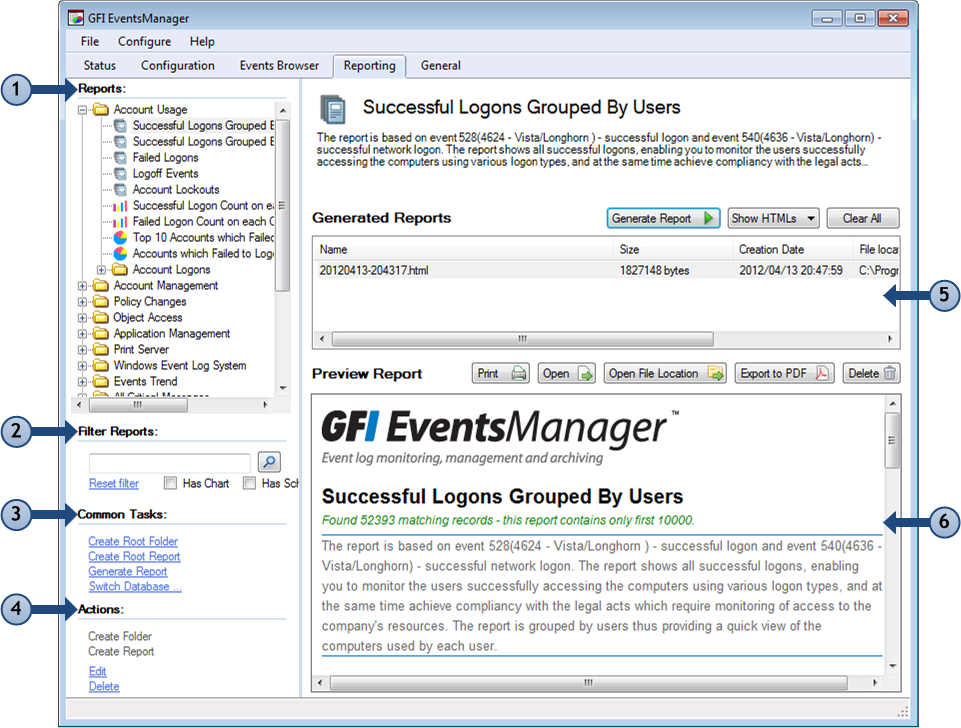
Navigating the Reporting UI
The Reporting tab consists of the sections described below:
| Section | Description |
|---|---|
| 1 |
The Reports section contains all the predefined reports that ship with the product. Use this section to organize and generate various reports from technical to executive type. |
| 2 |
Find reports rapidly, using the available filtering options. Through Filter Reports options, you are able to search for reports that contain charts and are generated based on a schedule. |
| 3 |
The Common Tasks section enables you to quickly launch typical operations such as creating folder and report views to organize reports and generating reports. |
| 4 |
From ActionsThe activity that will be carried out as a result of events matching specific conditions. For example you can trigger actions whenever an event is classified as critical. Actions supported by GFI EventsManager include Email alerts, event archiving and execution of scripts., create, edit or delete reports according to your needs. |
| 5 |
Use the Generated Reports section to view the history of a selected report (from Section 1). This enables you to regenerate and export the report to HTML and/or PDF. |
| 6 |
The Preview Report section provides a view of a selected, generated report. Use the control buttons to Print, Open, Export or Delete reports directly from this section. |