Configuring the settings to synchronize
GFI MailEssentials provides you with the facility to configure which settings to synchronize between all the servers in the Multi-Server network.
NOTE
The information in this topic applies only to the synchronization of configuration settings. For information on synchronizing Reporting and quarantine data, refer to Configuring Reporting and Quarantine data sync.
To configure the settings to synchronize:
- On the machine configured as the Master Server, locate and click the Multi-Server node.
- Click the Configuration Sync tab.
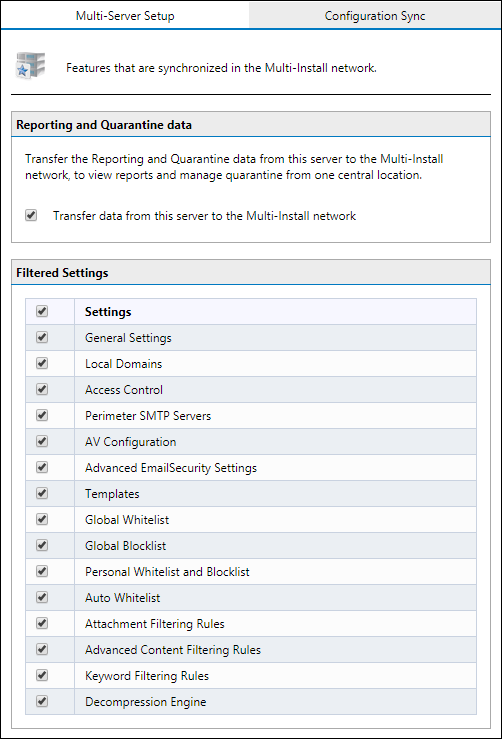
Choosing the settings to synchronize
- From the Filtered Settings area, select the settings to sync. Available settings are:
| Settings | Description |
|---|---|
| General Settings | All settings under General Settings section except for Local Domains, Access Control and Perimeter SMTP Servers. |
| Local Domains | Synchronize the Local Domains lists. |
| Access Control | Synchronize the Access Control lists. |
| Perimeter SMTP Server Settings | Synchronize the Perimeter SMTP Servers. |
| AV Configuration |
Synchronize the Configuration of all AV Engines including their enabled status, action on infected content and AV update configuration. This includes also the AV scanning priorities. NOTE Information Store Protection is not synchronized. |
| Advanced Email Security Settings |
Synchronize the settings of the following sections in full |
| Notification Templates | Synchronize the email templates available under General Settings. |
| Global Whitelist | Synchronize the Global Whitelist. |
| Global Blocklist | Synchronize the Global Blocklist. |
| AutoWhitelist | Synchronize the AutoWhitelist. |
| Keyword Filtering Rules | Synchronize the Keyword Filtering Rules. |
| Attachment Filtering Rules | Synchronize Attachment Filtering Rules. |
| Advanced Content Filtering Rules | Synchronize the Advanced Content Filtering Rules. |
| Decompression Engine | Synchronize the Decompression Engine settings. |
- Click Apply.