Perimeter SMTP Server Settings
SMTP servers that relay emails to the GFI MailEssentials server must be specified.
- From the GFI MailEssentials Configuration, go to General Settings > Perimeter SMTP Servers.
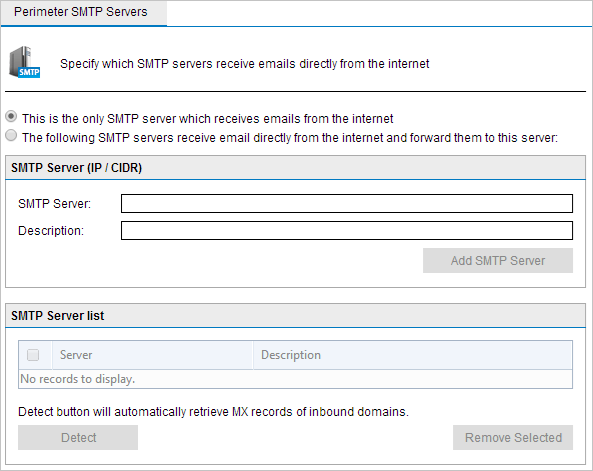
Perimeter SMTP Server settings
- Configure the following options:
| Option | Description |
|---|---|
| This is the only SMTP server which receives emails from the Internet | Select this option when GFI MailEssentials is installed on the only SMTP server that receives external emails directly from the Internet. |
| The following SMTP servers receive emails directly from the Internet and forward them to this server |
Emails are relayed to the GFI MailEssentials server from other SMTP servers. Add these SMTP Servers in the SMTP Server list: Automatic detection: To automatically detect SMTP servers by retrieving MX records of inbound domains, click Detect. Manual addition: To manually add the IP addresses of SMTP servers that relay emails to the GFI MailEssentials server, key in the IP address or a range of IP addresses (using CIDR notation) and click Add SMTP Server NOTE: This option is also required for installations in a Multi-Server environment. For more information refer to GFI MailEssentials Multi-Server. |
- Click Apply.