Configuring a slave server
A slave server is a server that is part of the GFI MailEssentials multi-server environment. Slave servers get the synchronized configuration settings from the master server and other peers in the multi-install network. Slave servers also send reporting and quarantine data to the designated Reporting and Quarantine host. A slave server may also be the Reporting and Quarantine host.
Important
All GFI MailEssentials machines in a multi-server environment must have their IP address listed in the Perimeter SMTP Server Settings. This ensures that emails processed by a GFI MailEssentials server are not reprocessed by another server. For more information refer to Perimeter SMTP Server Settings.
- Locate and click the Multi-Server node on the GFI MailEssentials console of the computer to designate as a slave server.
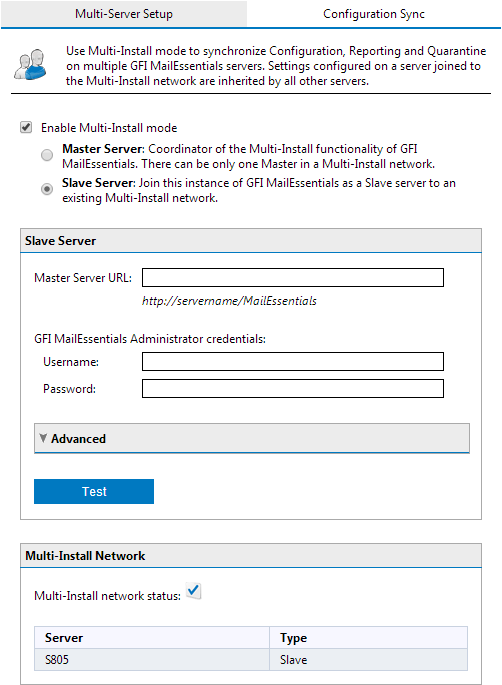
Setting server as a slave server
- Select Enable Multi-Install mode option and choose Slave Server.
- Key in the Master Server URL and the GFI MailEssentials Administrator credentials.
NOTE
The username and password provided must exist in the Access Control List for all the GFI MailEssentials installations (including Slave Servers) that are part of the multi-server network. The password should not expire.
It is recommended that this account is created solely for this purpose. For more information refer to Access Control List.
- Click Advanced and ensure that both the port used to synchronize data and the port used for quarantine and reporting data are correct.
- Click Test to test setup.
- Click Apply.