Changing user preferences
1. Click the username displayed on the upper right hand corner of the screen.
2. Click Preferences.
3. From the Language options drop down box, select the language to display.
4. From the Maximum page size area, configure the number of emails to display per page.
5. From the Audit Reports Date/Time Format area (available only if logged in as an administrator), change the date/time format to display on audit reports.
6. In the Set your time zone area use the drop down list to set the correct time zone. The date and time of emails within GFI Archiver will be displayed according to this setting.
7. Click Save.
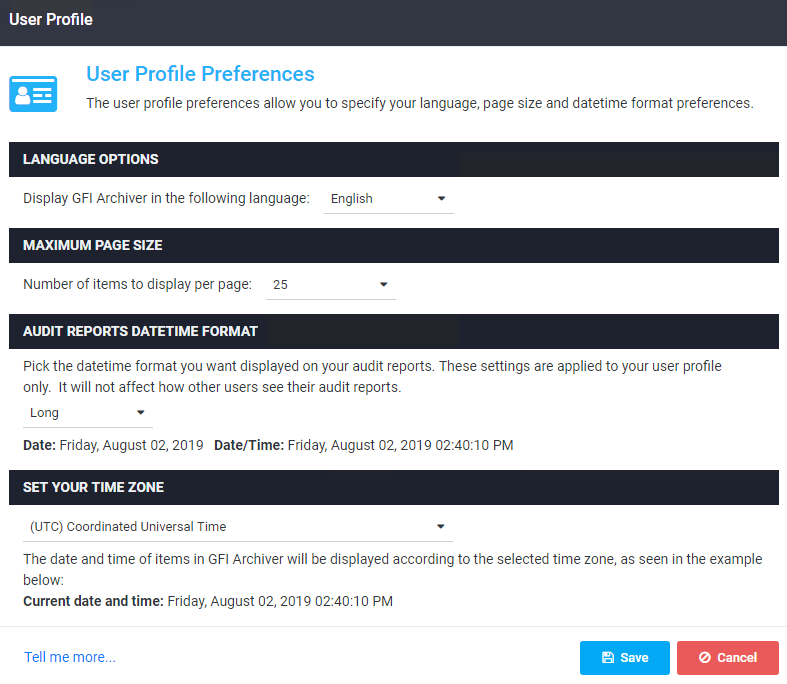
User Profile Preferences Window