Storage Use
The Storage Use report shows how much space is used by different attachment categories.
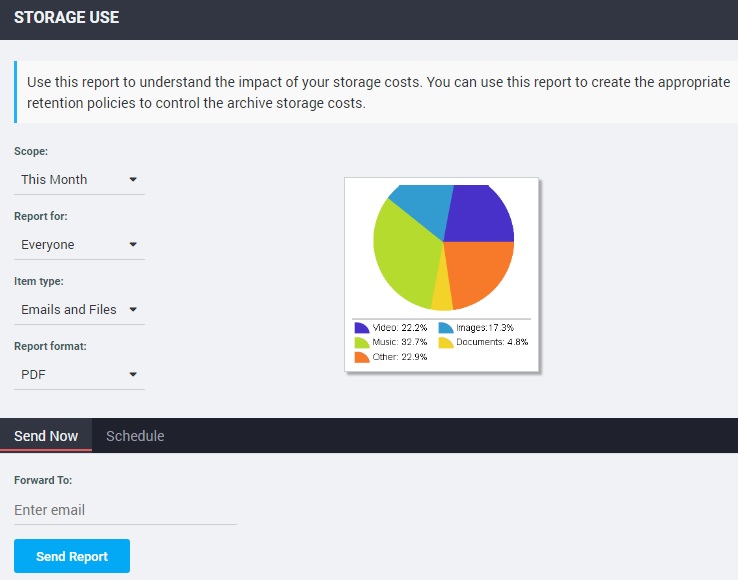
MailInsights® Storage Use
Filter report using the following criteria:
| Option | Description |
|---|---|
| Scope | Specify date range or use default setting (This Month). You can only select dates in the last 6 months. |
| Report for | Select Everyone (default), Active DirectoryA technology that provides a variety of network services, including LDAP-like directory services.® user or group |
| Item type | Select from the following available options: Emails, Files or Emails and Files. |
| Report format | Select the type of output. Reports can be exported as an attachment in PDF or Excel (.xlsx) format. |
The generated report consists of a graph with stacks representing different attachment categories. The graph’s x-axis shows the different size brackets and the y-axis shows the attachment size.
NOTE
Attachment categories for Storage Use report are: Images, Documents, Music, Videos and Others
The table below the graph contains the following additional information:
| Option | Description |
|---|---|
| Date |
Date email was received. |
| Total Size |
Total size of attachment. |
| Images | Total size of attachment for category Images. |
| Documents |
Total size of attachment for category Documents. |
| Music | Total size of attachment for category Music. |
| Videos |
Total size of attachment for category Videos. |
| Other |
Total size of attachment for category Other. |
For further information, refer to: