Accessing the new SQL Server Instance
To access a newly created SQL server instance:
1. Open SQL Server Management Studio from the Windows Start menu.
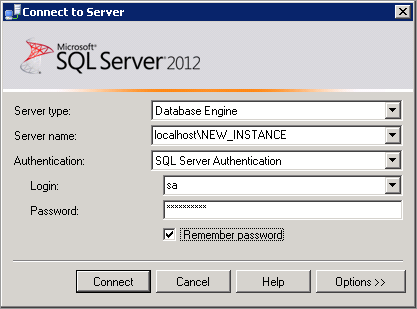
SQL Server login screen
2. In the Connect to Server dialogue box:
| Option | Description |
|---|---|
| Server type | |
| Server name | Type the server name and instance. For example: localhost\NEW_INSTANCE |
| Authentication | Select SQL Server Authentication. |
| Login | sa |
| Password | Enter password specified during installation. |
3. Click Connect.
4. In the left pane confirm that you are connected to the new SQL server instance.