Configuring IMAP Server
Internet Message Access ProtocolOne of the two most commonly used Internet standard protocols for e-mail retrieval, the other being POP3. (IMAPInternet Message Access Protocol) is an Internet protocol for e-mail retrieval. A number of e-mail clients and mail servers use IMAP to transfer e-mail messages from a server to a client.
The IMAP service is used to retrieve email identifiers and users' email folder structures from GFI Archiver Archive StoresA collection of email sources, email metadata and search indexes within GFI Archiver. This data is stored within a Firebird databaseAn open source relational database system. on the IMAP Server machine.
NOTE
The IMAP Server back-end Firebird database is stored in Data\IMAPDB.FDB and contains the folder structure of each user's mailbox. This database does NOT contain any message data (subject, headers, body content etc). Such information is retrieved directly from the GFI Archiver Store service when requested. This database is created by the IMAP service on startup (if not found) and the synchronization will start as soon as items are available from the archive stores. IMAP server will not return any items for the users until the data is synchronized.
When a client makes a request, the IMAP Server looks in the local database for the email identifiers and performs the following actions:
- Folder names - sends the data directly
- Message details - contacts the store service before returning the data.
Clients connect to the IMAP service using valid authentication.
NOTE
When GFI Archiver is installed (not upgraded) and IMAP is enabled for the first time, it takes a long time for IMAP server to sync up with the store. The synchronization is a background process transparent to the user.
To configure the IMAP Server:
1. From the Configuration page, select IMAP Server.
2. Click Configure IMAP Server.
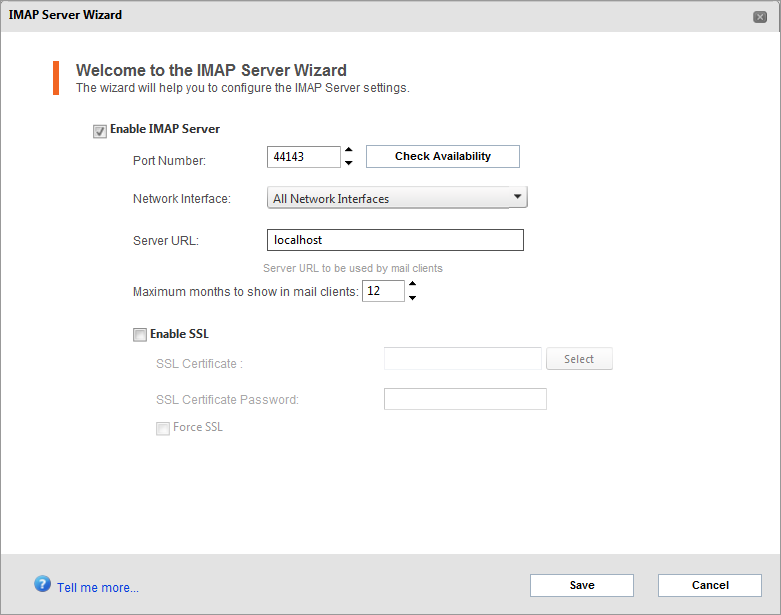
IMAP Server configuration
3. Select Enable IMAP Server checkbox.
4. (Optional) In the Port Number field, enter a value and click Check Availability.
NOTE
The default port number is 44143. Changing the port number effects clients that have been configured to use this port.
5. In the Network Interface field, select the listening network card from the available options. GFI Archiver scans your system and lists discovered network interface cards as possible options. It is however recommended to retain default setting (All Network Interfaces).
6. In the Server URL field, key in the address of the IMAP server to be used by mail clients.
NOTE
The IMAP Server is restarted whenever there are changes in IMAP server configuration related to network card interface or listening port number. All clients are disconnected when the IMAP server is restarted.
7. Use the Maximum months to show in mail clients field to set the period of time (in months) GFI Archiver goes back and retrieves emails (default set to 12 months).
8. (Optional) Select Enable SSL Security checkbox to enable secure transmission of information. For more information refer to Working With Certificates.
NOTE
If Force SSL certificate is selected, email clients will authenticate using a valid certificate. Authentication is refused if the client tries to connect unencrypted.
9. Click Save to finish the configuration.