Enabling and disabling Manual Archiving
The manual method of archiving needs to be enabled for Archive Assistant to work.
To enable or disable Manual Archiving:
1. Log on to GFI Archiver with a user that has administrative privileges.
2. From the Configuration page, select Archiving Method.
3. Click Configure Archiving Method.
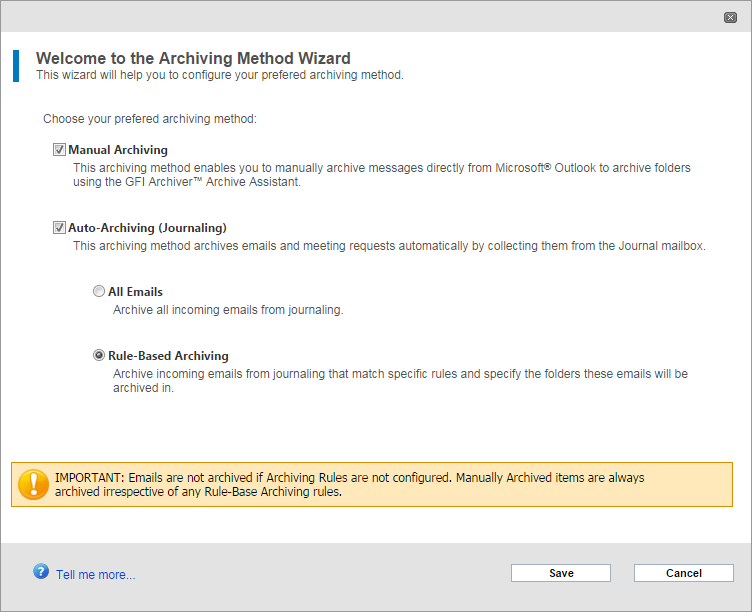
Enable or disable Manual Archiving
4. Perform one of the following actions:
- To enable, check the Manual Archiving checkbox.
- To disable, uncheck the Manual Archiving checkbox.
5. Click Save to complete the configuration.