Joining GFI LanGuard to Central Management Server
The GFI LanGuard Central Management Server provides centralized reporting for multiple GFI LanGuard instances. However, each and every GFI LanGuard instance needs to be manually configured to point to a GFI LanGuard Central Management Server to avail yourself of this feature.
NOTES
- The GFI LanGuard Central Management Server and all GFI LanGuard instances joined to it need to be installed in the same language.
- The graphical user interface of the GFI LanGuard Central Management Server is available only in English, including in instances when GFI LanGuard is installed in another language.
GFI LanGuard Central Management Server is used only for reporting. Scans and remediation take place only in GFI LanGuard and then information is centralized to GFI LanGuard Central Management Server soon after it becomes available in GFI LanGuard. Synchronization usually takes a few minutes. Delay depends on network size and amount of data being transferred.
NOTE
GFI LanGuard Central Management Server requires a Microsoft SQL or SQL Express database. If this is not configured, click the provided link or navigate to Database Maintenance Options > Database backend settings to set up an SQL Database. For more information refer to Configuring Database Maintenance Options.
To configure Central Management Server options:
1. Click Configuration tab > Central Management Server.
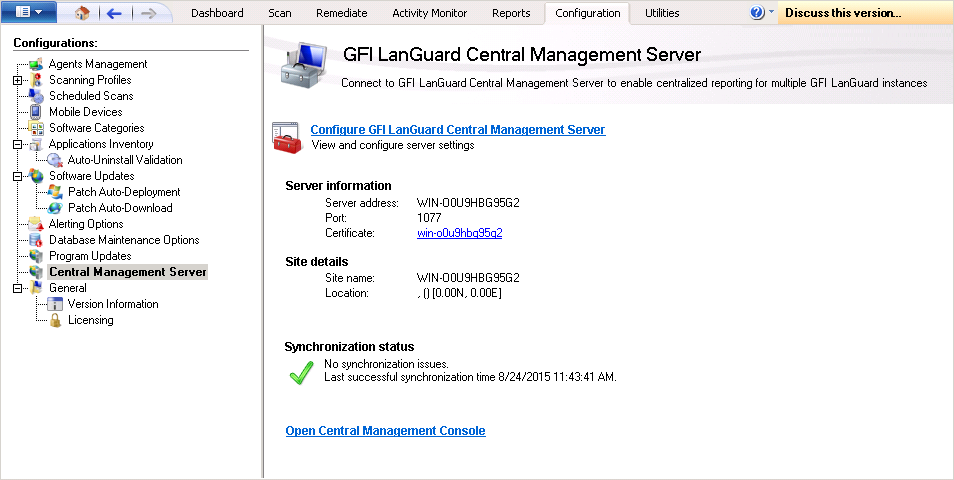
The GFI LanGuard Central Management Server page
2. Click Configure GFI LanGuard Central Management Server.
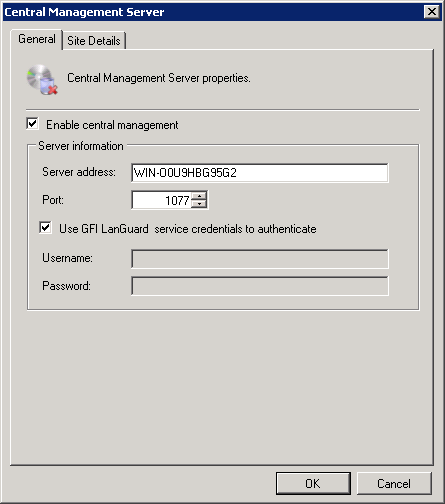
Central Management Server dialog - General tab
3. From the General tab, configure the following options:
4. Click Site Details to continue setup
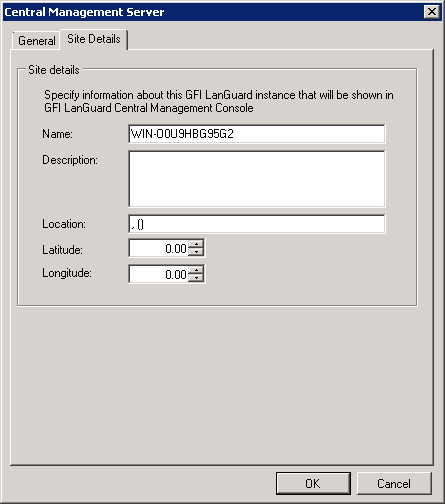
Central Management Server dialog - Site Details tab
5. In the Site Details tab, provide the site details that will be shown in GFI LanGuard Central Management Server. These include the name of this GFI LanGuard instance, a description, the location name and the latitude and longitude values.