Migrating user accounts from local database to directory service
You can connect your Kerio Connect to Microsoft Active Directory or Apple Open Directory.
To migrate the users accounts from a local database to a directory service:
- Remove the local accounts from Kerio Connect.
- Connect your domain to a directory service.
- Create new accounts in the directory service with identical usernames as before.
Migrating users
- In the administration interface, go to Accounts > Users.
- Remove all local users you want to migrate to a directory service.
NOTE
In the Remove User dialog box, select Do not delete user's message folder and unselect the option Also delete aliases of this user.
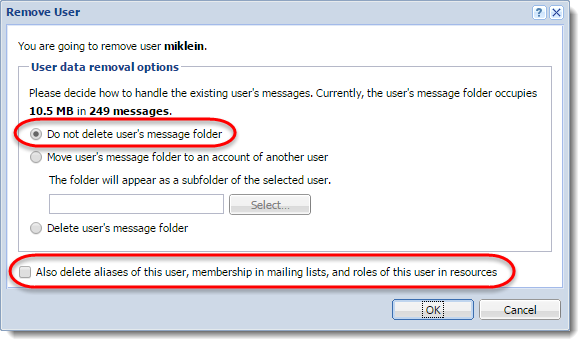
- Connect your domain to a directory service. For more information refer to Connecting Kerio Connect to directory service.
- In the directory server, create users with the same usernames as you had before.
- In Kerio Connect, activate the users from the directory service. For more information refer to Mapping accounts from a directory service.
Kerio Connect matches the users with the mailboxes and users can see all their previous messages.
Troubleshooting
All information about directory service can be found in the Debug and Warning logs. For more information refer to Managing logs in Kerio Connect.