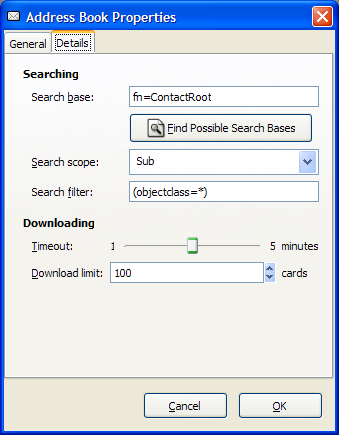How to configure LDAP access in Evolution
It is necessary to update Evolution to the current release for LDAPLightweight Directory Access Protocol - A protocol that enables users to access centrally managed contacts. access to Kerio MailServer.
In the account properties for a new address book in Evolution, you will need to specify the authentication (Login method) as 'Using distinguished name (DN)'. The login will be your primary email address. When querying the address book for the first time, you will be asked to supply a password.
On the details page you must supply a Search filter of (objectclass=*), and define the Search scope as 'Sub'. The default search base is fn=ContactRoot, which will instruct Kerio MailServer to search in all private, shared, and public address books.