DNS Server Settings
DNS Server settings are very important in GFI MailEssentials since a number of anti-spam filters, such as IP DNS Blocklist, URI DNS Blocklist and SpamRazer, perform domain lookups when filtering spam. It is critical for the performance of GFI MailEssentials to have quick and reliable DNS lookups. DNS problems can cause slow processing of emails and a decreased spam catching rate.
NOTE
Usage of Google DNS is known to cause slow processing of emails and a decreased spam catching rate. It is recommended to NOT use Google DNS (IPv4 8.8.8.8 or 8.8.4.4 or IPv6 2001:4860:4860::8888 or 2001:4860:4860::8844).
To configure DNS:
- From the GFI MailEssentials Configuration, go to Anti-Spam > Anti-Spam Settings.
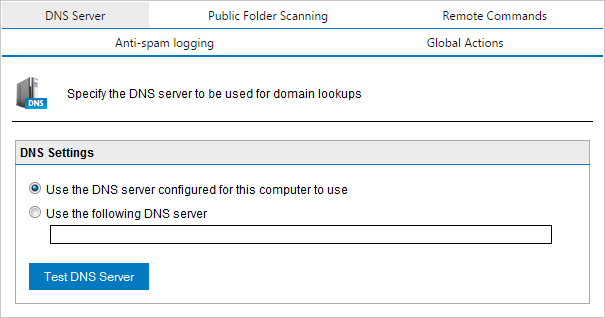
DNS server settings
- From the DNS Server tab configure:
| Option | Description |
|---|---|
| Use the DNS server configured for this computer to use | Select this option to use the same DNS server that is used by the operating system where GFI MailEssentials is installed. |
| Use the following DNS server | Select this option to specify a DNS server that is different than the one used by the local machine. |
- Click Test DNS Server to test connectivity with the specified DNS server. If unsuccessful, specify another DNS server.
- Click Apply.