Upgrading the Kerio Cloud accounts created prior to May 10, 2016
NOTE
For accounts created prior to May 10, 2016.
You can upgrade your Kerio Connect Messaging plans anytime. You can:
- Upgrade Business Plan to a Business Pro Plan

- Add users
- Add external archiving
Upgrading your plan
- Login to Kerio Cloud at http://cloud.kerio.com/
- Select your domain in the Emails drop-down list.
- Click Upgrade Account.
- Type the number of total users you want have.
- Select Pro Upgrade to upgrade from Business Plan to Business Pro Plan.
- Select Archiving to enable external archiving.

- Click Upgrade.
- Review your order and select the Payment Method.If you have a promotional code, type the code and click Validate Code.
- Click the Click to Continue button.
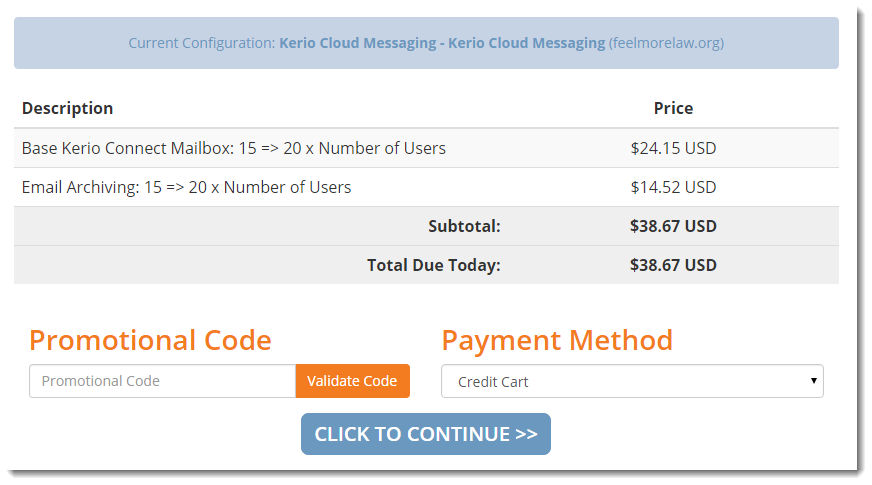
- Proceed with the payment.