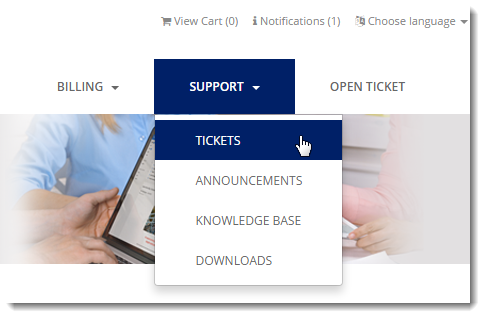Canceling services in the Kerio Cloud accounts created prior to May 10, 2016
NOTE
The information here is for accounts created prior to May 10, 2016. To learn how to cancel services
If you need to cancel any service or domain registration, you must create a support ticket.
Canceling services
- Log in to your Kerio Cloud account and click Open ticket.
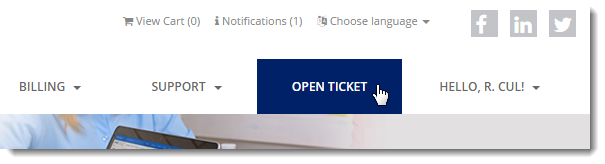
- Select Billing and Account Management
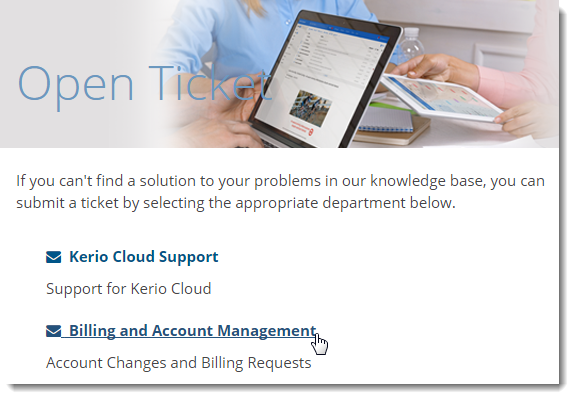
- Type a subject for the request.
- In the Related Services drop-down list, select the service you want to cancel.
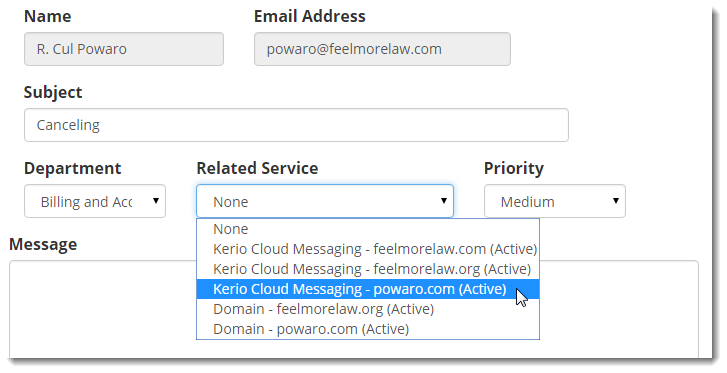
- (Optional) Set a priority for your request.
- In the Message dialog box, specify details regarding the cancellation.
- Type your contact telephone number.
- Click Submit.

Kerio Cloud sends a message to your email address.
To see you ticket, or add additional information and comments, click Support > Tickets to display the list of your tickets.