SNMP Configuration
The Exinda SD-WANSoftware-Defined Wide Area Network has a built in SNMPSimple Network Management Protocol (Simple Network Management Protocol) agent running on the device which can be accessed by any SNMP browser or SNMP client application. The Exinda SD-WANWide Area Network supports MIB2 (RFC 1213) management information base (MIBManagement Information Base). You can enable the SNMP feature on the Admin tab.
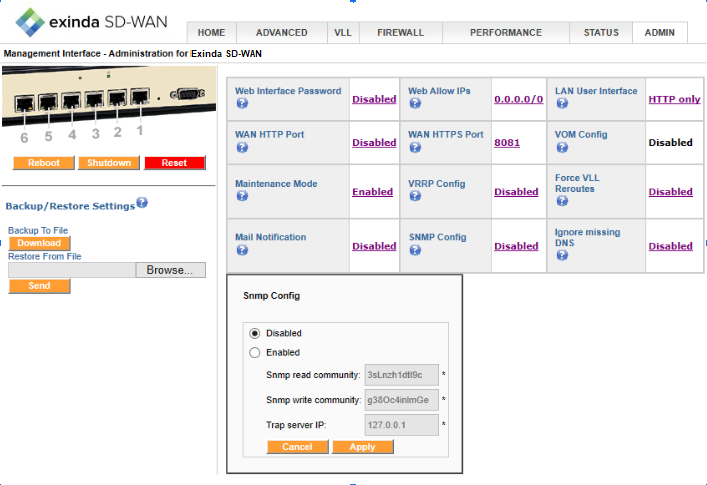
SNMP configuration
Asynchronous notification by using SNMP traps for WAN links getting Connected and Disconnected can also be pushed to a Trap server IPInternet protocol .
By using external SNMP management and graphing tools you can retrieve interface statistics from the GFI Exinda SD-WAN device. The following is an example graph for one of the WAN statistics using MRTG grapher:
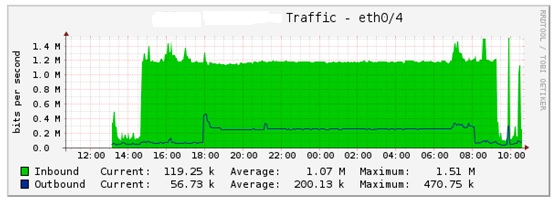
Example Graph of WAN Statistic
Note that any host on the Exinda SD-WAN LANLocal area network can access the SNMP interface. For external network access to the SNMP interface the Exinda SD-WAN firewall needs to be configured to allow SNMP traffic from the outside that uses port 161. To do this, go to the Firewall tab in the Exinda SD-WAN Management Interface and add a rule that permits inbound traffic on port 161 for UDPUser Datagram Protocol protocol. In rare cases it may be necessary to also add a rule that permits inbound traffic on port 161 for TCPTransmission Control Protocol protocol.