Product Updates
The Product Updates feature verifies if there are any software patches available for your version of GFI MailEssentials by directly connecting to the GFI Update Servers.
By default, GFI MailEssentials downloads updates automatically on a preset schedule.
NOTE
It is highly recommended to check have this feature to download updates automatically to keep GFI MailEssentials updated.
Viewing and installing downloaded updates
To view or install downloaded updates:
1. Navigate to General Settings > Product Updates and select Updates tab.
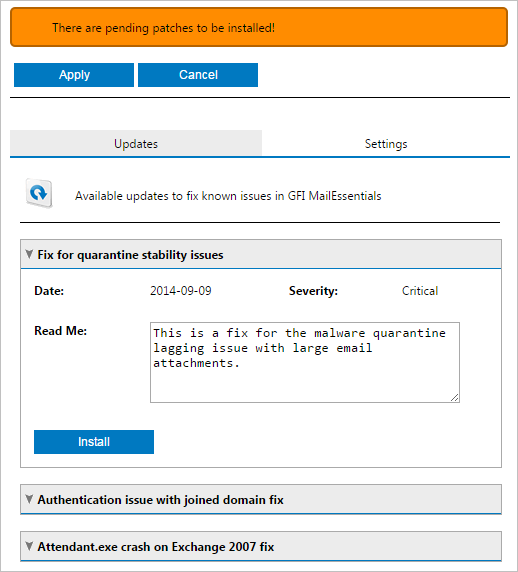
View and install product updates
2. Expand any updates to see details about the downloaded updates. Click Install to install update.
Disabling or modifying schedules
To disable or modify this schedule:
1. Navigate to General Settings > Product Updates and select Settings tab.
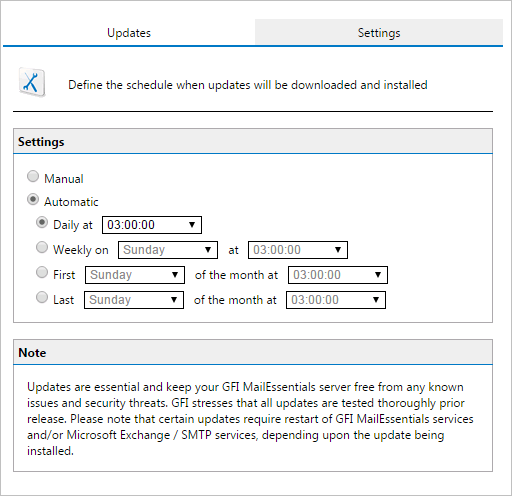
Disable or modify product update schedule
2. Edit the following options:
| Option | Description |
|---|---|
| Manual | Disables the schedule. Check for updates will only be triggered manually. |
| Automatic |
Enables the schedule. Also configure the schedule that the update will follow:
|
3. Click Apply.