Licensing
You should purchase a license that is equivalent to the number of mailboxes or users protected by GFI MailEssentials.
GFI MailEssentials 21 and later provides two licensing options:
- Legacy licensing: Enter a valid license key in the product's user interface
- Subscription licensing: Use a GFI Account that has a license for GFI MailEssentials. This method automatically synchronizes your license key with GFI Accounts.
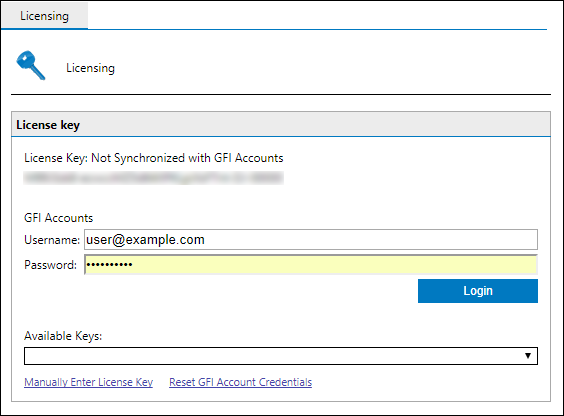
Licensing information
 Editing License key
Editing License key
To modify you license information navigate to General Settings > Licensing. These are the available options:
| Option | Description |
|---|---|
| GFI Account | Enter the username and password of an account that has a license for GFI MailEssentials assigned to it. |
| Available keys | Use the drop-down menu to select a key available for GFI MailEssentials. |
| Manually Enter license key | Type in manually the license for GFI MailEssentials |
| Reset GFI Account Credentials | Use this option if you have a GFI Account with a license assigned for GFI MailEssentials, but you cannot connect to GFI servers with the credentials entered. |
 License key information
License key information
To review your license information, including the subscription expiry date, go to General Settings > Licensing and review the details in the License key information.
 How to determine license requirements
How to determine license requirements
GFI MailEssentials counts the total mailboxes/email addresses, depending on the environment. For more information refer to Managing local users.
Note that when the number of users in your environment exceeds the number of users allowed by the license key, GFI MailEssentials continues working for a 30 day grace period. Email scanning will stop if the license is not updated during this period or if the license user limit is not adjusted to reflect the increase in users.