Creating a newsletter or discussion list
To create a new newsletter or discussion list:
- Go to Email Management > List Server and click Add List.
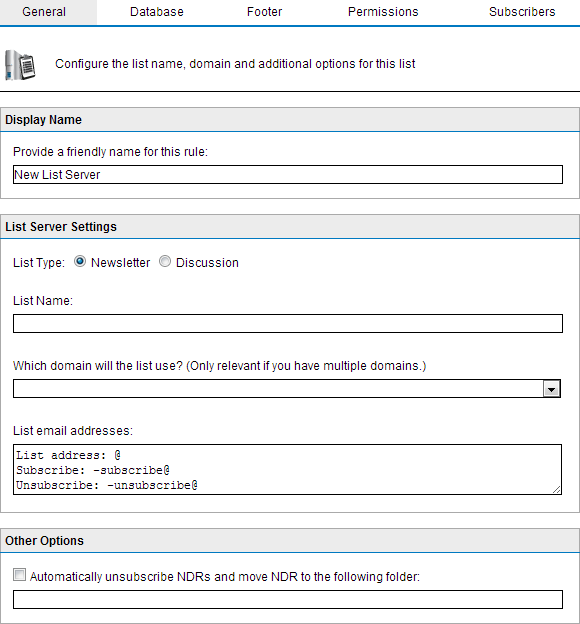
Creating a new list
- Configure the following options:
| Option | Description |
|---|---|
| Display Name | Key in a friendly name for the new list. |
| List type |
Select the type of discussion list to create: |
| List Name |
The list name is used in the list email address fields. For example, if the list name is |
| List domain |
The domain to use for the list. The list of domains is extracted from the Local Domains list. The list server utilizes this domain for the list addresses displayed in the List email addresses box. |
| Automatically unsubscribe NDRs and move NDR to the following folder: | When an NDR is received from a subscriber of the list, the subscriber is automatically unsubscribed and the NDR is moved to a custom folder. |
- From the Database tab, select Microsoft Access or Microsoft SQL Server/MSDE as database. Configure the database type selected to store the newsletter/discussion subscribers list. The available options are:
| Option |
Description |
|---|---|
| Microsoft Access | Specify a database name and location. GFI MailEssentials automatically creates a database. |
| Microsoft SQL Server | Specify SQL server name, database and logon credentials used to store newsletter/discussion subscribers list. Click Test to ensure that GFI MailEssentials can connect with the specified Microsoft SQL Server. |
NOTE
You can use Microsoft Access for lists of up to a maximum of 5000 members.
- Customize your distribution list. For more information refer to Configuring advanced newsletter/discussion list properties.
- Click Apply.