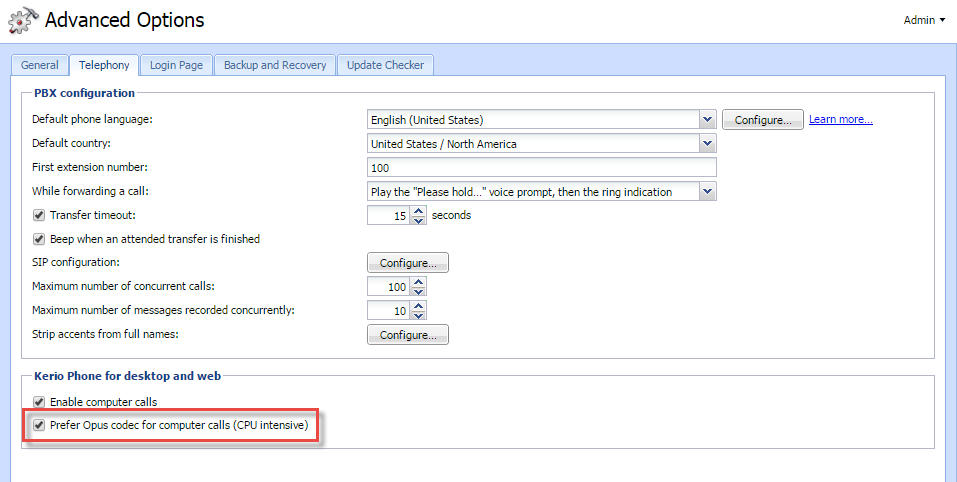Using Opus codec for Kerio Phone
NOTE
New in Kerio Operator 2.5!
Kerio Operator allows you to use the Opus codec for calls via Kerio Phone for desktop and web. To use Opus for all your calls:
- In the Kerio Operator administration interface, go to Advanced Options > Telephony.
- In the Codec configuration section, select the Prefer Opus codec option.
- Click Apply.
NOTE
Kerio Operator transcodes Opus to another codec every time the other caller doesn't use it. Transcoding calls increases the CPU usage. If you expect larger amount of concurrent calls, disable this option.