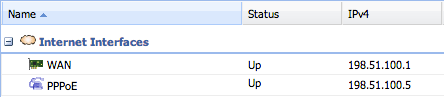Configuring multiple WAN IPs with PPPoE
Some Internet Service Providers will route multiple static IP addresses over a PPPoEA type of tunneled link, which is established over top of a physical network interface. connection. This article covers the necessary configuration within the appliance edition of Kerio Control.
Details
PPPoE is a type of tunneled, or encapsulated link, which is established over top of a physical network interface. In relation to Kerio Control, this means that IP Addresses assigned to the physical interface can be routed through the PPPoE link. Since the gateway is assigned by the PPPoE link, no default gateway should be defined on the physical Interface to which the PPPoE link is bound.
Configuration
From the web administration, go to Interfaces and edit the Interface which is connected to the modem. Define one of the static IP addresses and subnet mask assigned by your ISPInternet Service Provider - the organization which can provide Internet service.. Do not provide a gateway. DNSDomain Name System - A database enables the translation of hostnames to IP addresses and provides other domain related information. values are optional, as in most cases they will be assigned by the PPPoE link. Click Define Additional IP Addresses... button to add the additional IP addresses assigned by your ISP. Apply the changes.
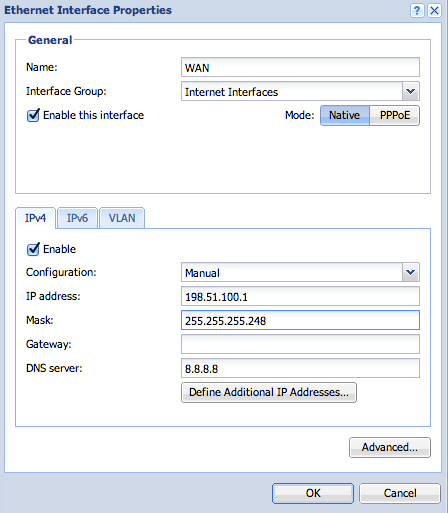
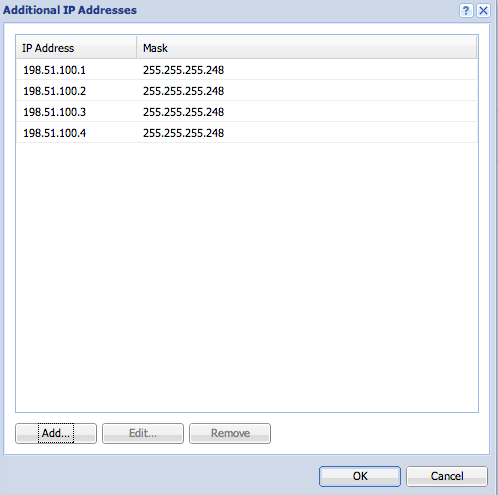
Back in the Interfaces section, click Add > PPPoE. Configure the Username and Password for your PPPoE account, and define any connection intervals if necessary.
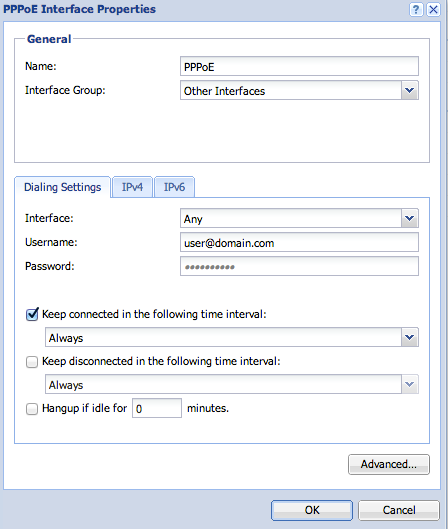
After the PPPoE interface is added, the connection will be dialed and the gateway and DNS values will be assigned to the PPPoE interface.