Providing feedback for Kerio products
Do you have an idea or suggestion which will improve Kerio products? We'd love to hear it from you!
You can:
- Suggest ideas through the administration interface of Kerio Connect, Kerio Control, and Kerio Operator
- Give us feedback through Kerio Connect Client
Suggesting ideas through the administration interface
In the administration interface of KerioConnect /Control /Operator, click the Suggest Idea button on the Dashboard.
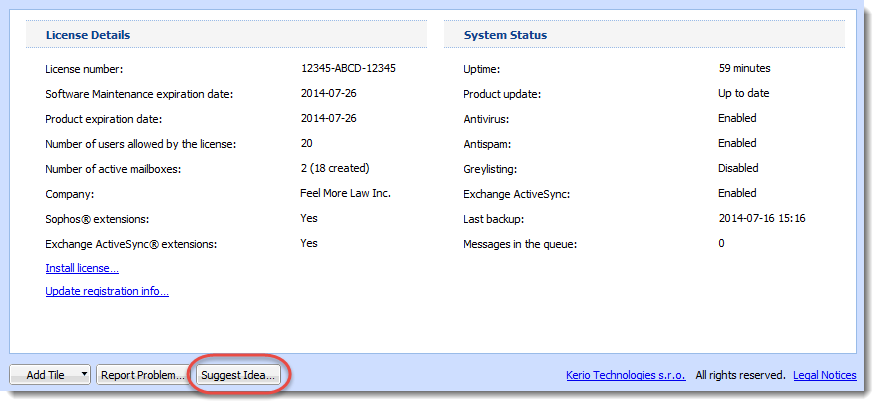
The feedback forum is displayed. Here you can:
- Create a new idea/suggestion (1)
- Search through existing suggestions (2)
- Vote for existing suggestions (3)
- See which suggested features and improvements are planned or in progress (4)
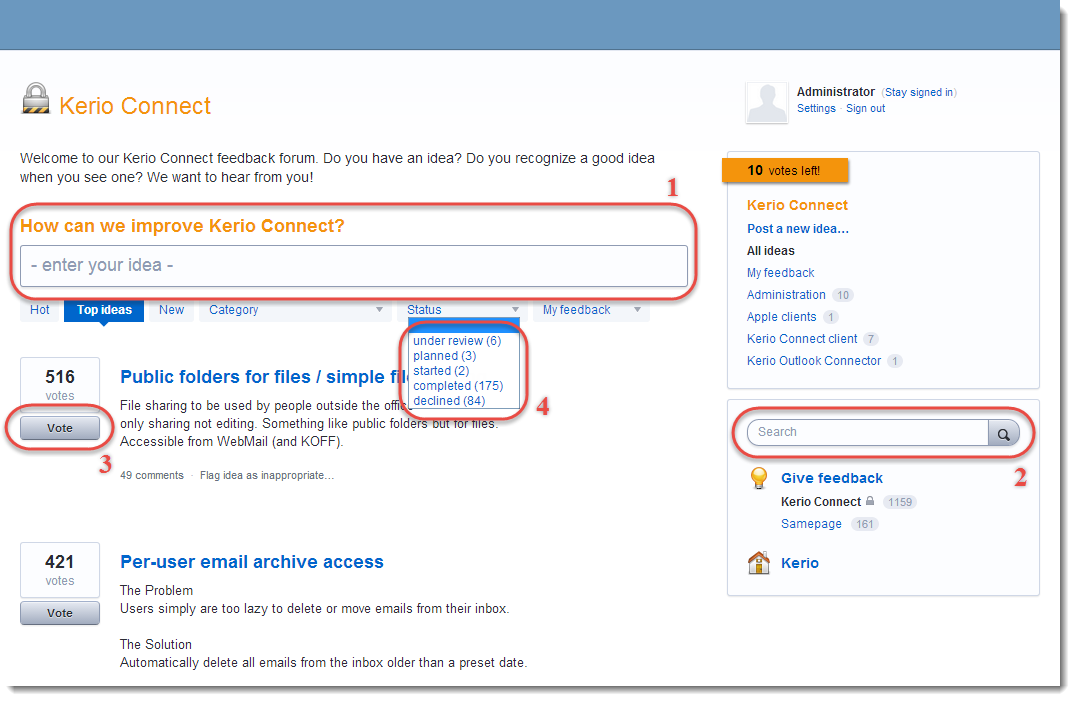
Giving feedback through Kerio Connect Client
To give an opinion about Kerio Connect Client:
- In Kerio Connect for Windows and Mac, click Help > Send a suggestion.
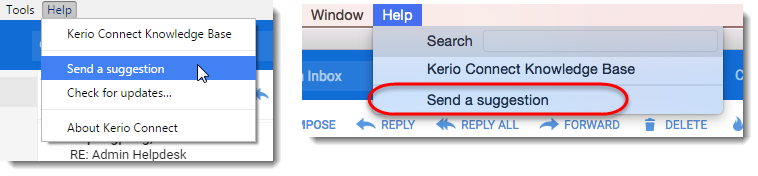
- In Kerio Connect for web 8.5 and newer, click your name, select About > Send a suggestion.
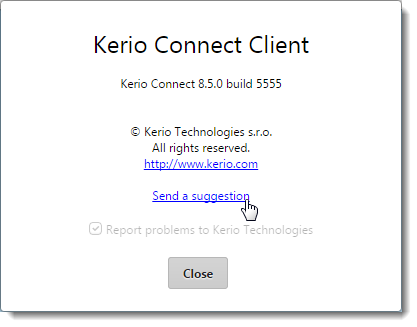
- In Kerio Connect for web 8.4 and older, click your name in Kerio Connect Client and select Feedback.
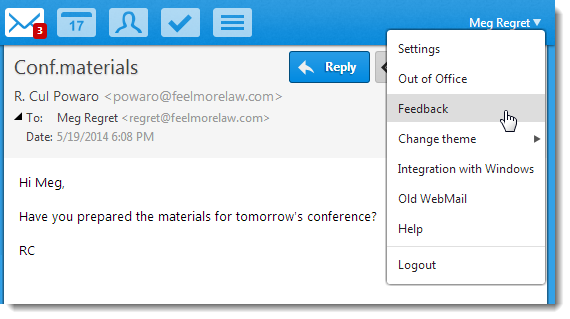
The feedback forum is displayed. It provides the same features as the admin forum (see the image above).