Monitoring VPN clients
This article describes a monitoring of all clients connected to Kerio Control through VPNVirtual private network - A network that enables users connect securely to a private network over the Internet.. There are two types of VPN:
- Kerio VPN
- IPsecInternet Protocol security - A network protocol used to encrypt and secure data sent over a network. VPN
Monitoring of VPN clients you can find in the Status > VPN clients section. The section can, for example, display:
- The status of the connection (1):
- Connecting
- Authenticating — Kerio Control verifies the username and the password
- Authenticated — Kerio Control configures the client
- Connected — The client communicates with hosts
- The type of the tunnel (Kerio VPN or IPsec VPN) (2)
- The DNSDomain Name System - A database enables the translation of hostnames to IP addresses and provides other domain related information. name or the public IP addressAn identifier assigned to devices connected to a TCP/IP network. of the host (3)
- The version and the build number of the Kerio VPN Client (4)
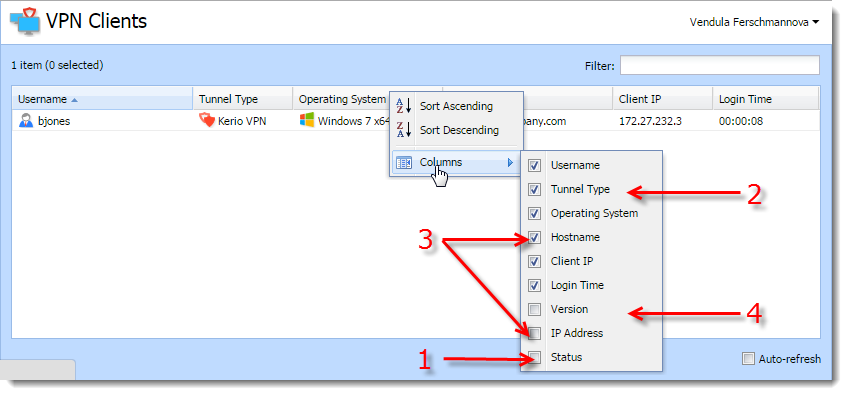
NOTE
Disconnected clients are removed from the list automatically.
Disconnecting a VPN client
You are allowed to close any of the VPN connections. Right-click to a connection and click Disconnect.