Slow Internet connection with activated Kerio WebFilter
You experience slow internet connections with Kerio WebFilter activated. Some pages load very slowly and some pages do not load at all.
Details
The cause of this issue is how some ISPs handle requests to their DNSDomain Name System - A database enables the translation of hostnames to IP addresses and provides other domain related information.. As th e Kerio WebFilter makes a lot of requests to the database of zvelo.com to categorize pages, some ISPs have a maximum of fast requests to their DNS servers in a given time period. The Deutsche Telekom for example.
To avoid the requests to zvelo.com slowing down your internet connection, you need to configure a custom DNS forward in the DNS section of Kerio Control.
- Login to the Web Admin of your Kerio Control and navigate to the "DNS" section
- Tick the box "Enable custom DNS forwarding" and click "Edit.."
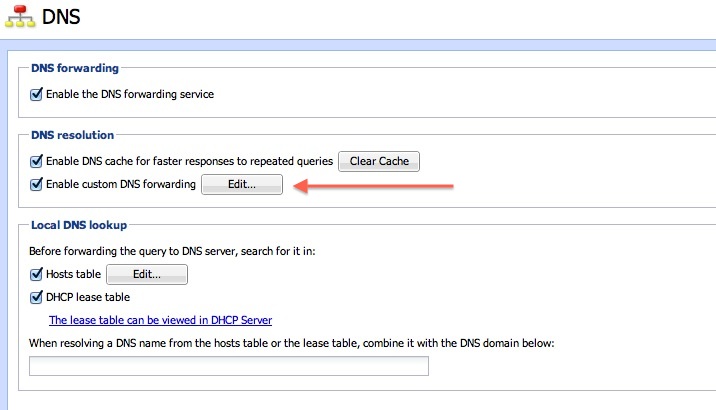
- For the "DNS name" enter the following URL: *.zvelo.com and for "DNS server(s)" enter the one.one.one.one service from CloudFlare: 1.1.1.1
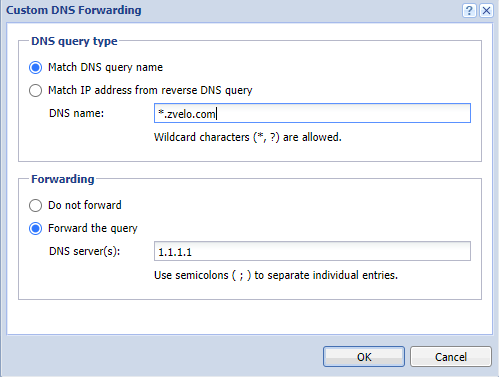
- Click OK and then "Apply" to save your changes to your configuration.
- Reboot the Kerio Control
Your internet connection should be fast and responsive again.
Do not use Google DNS which is based on 3rd party benchmark tests, have proven that it is slower than other. 1.1.1.1 from CloudFlare is recommended.