Filtering web content by word occurrence
Kerio Control filters web pages that include undesirable words.
Filtering mechanism: Forbidden words get a weight (a whole positive integer). If a web page includes more forbidden words, weights are summed (weight of each word is counted only once). If the total weight exceeds the defined limit (see screenshot below), the page is blocked.
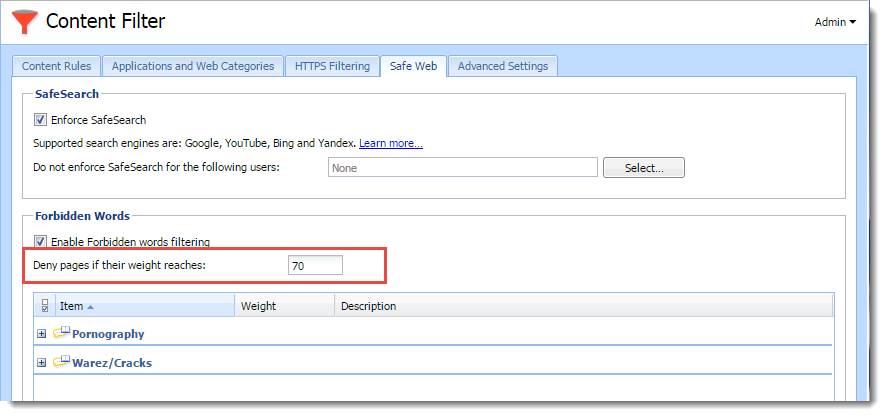
The feature Forbidden Words is disabled by default. To enable it, select Enable Forbidden words filtering in the Content Filter > Safe Web tab.
Adding a new forbidden word
- In the administration interface, go to Content Filter > Safe Web.
- Click Add.
- In the Add Group Item dialog box, select an existing group or create a new one. Words are sorted into groups. All groups have the same priority and Kerio Control tests all of the groups.
- Type a keyword that is to be scanned for. This word can be in any language and it should follow the exact form in which it is used on web sites including diacritics and other special symbols and characters. If the word has various forms (declension, conjugation, etc.), it is necessary to define separate words for each word in the group.
- Type a weight. The weight should respect frequency of the particular word (the more common word, the lower weight) so that Kerio Control does not block legitimate web pages.
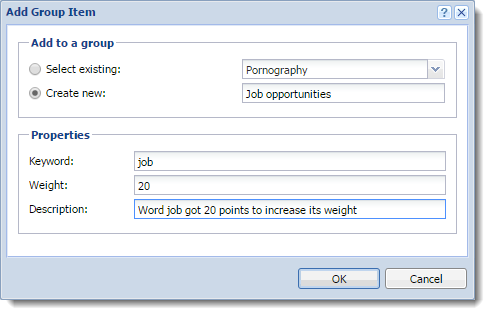
- Click OK.
- On the Safe Web tab, click Apply.