Summary report
Build a Summary Report to review the number of fax pages sent and received by a particular department or by the whole company for a particular period.
- From the left pane in the Reports tab, select Summary Report.
- Select the report period from the Date Range calendar controls.
- In Departments, key in or select the names of departments for which to generate report. To show data for whole account, select All.
- Click Generate to build the report.
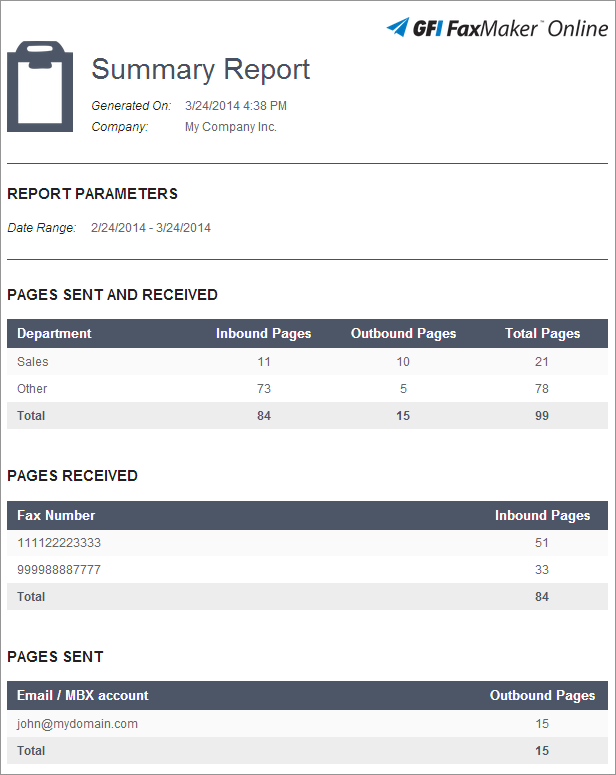
Sample summary report
Report functions
Use the report top toolbar for the following functions:
| Function | Icon | Description |
|---|---|---|
|
|
|
Click to print report. |
|
Print the current page |
|
Click to print the page that is currently displayed. |
|
Navigate |
|
Use this toolbar to navigate through report pages. |
|
Save to disk |
|
Click to download the report. The report is downloaded in the format selected. |
| Open report in new window |

|
Click to open the report in a new window. The report is opened in the format selected. |
| Save format |

|
Choose the format to save the report in. The available formats are:
|



