Getting Started with GFI FaxMaker Online
Want to try out GFI FaxMaker Online? This topic provides a quick list of actions to help you set up a GFI FaxMaker Online account.
| STEP 1 |

|
Sign up to GFI FaxMaker Online Go to https://www.gfi.com/products-and-solutions/email-and-messaging-solutions/gfi-faxmaker-online/trial and sign up for GFI FaxMaker Online. Follow the instructions to have your account created. |
| STEP 2 |

|
Log in to console Go to https://www.faxmakeronline.com/Account/LogOn. Use your login credentials to access the console. |
| STEP 3 |

|
Administrator accounts can log in to GFI FaxMaker Online to monitor faxing activity and manage users. For more information refer to Administrators. |
| STEP 4 |
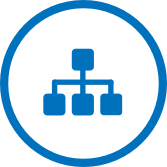
|
Create Departments Departments are collections of settings that can be applied by default when creating new fax users. Create departments to facilitate user creation and management. For more information refer to Departments. |
| STEP 5 |

|
Create UsersAccounts configured in GFI FaxMaker Online that can send and receive faxes. Add users that are allowed to send faxes using your GFI FaxMaker Online subscription. Users can also be assigned fixed fax numbers so that they can also receive faxes. For more information refer to Users. |
| STEP 6 |

|
Ready to fax! Users can now start sending and receiving faxes. For more information refer to How to send faxes. |