Fax Pool Overview
The Fax PoolA number of fax lines available for sending and receiving faxes. Overview widget displays the fax numbers available in your account, grouped by location. Click a location to monitor and manage the availability and assignment of fax numbers.
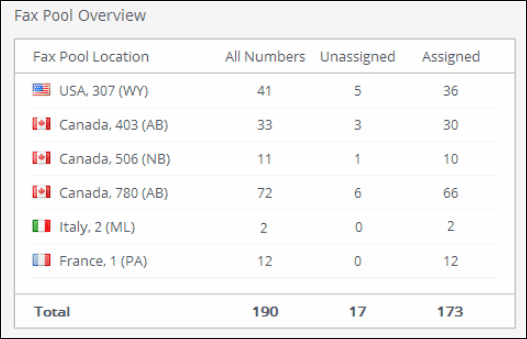
Fax Pool Overview widget
To monitor and manage assignment of fax numbers:
- Login to GFI FaxMaker Online.
- The Fax Pool Overview widget shows a list of locations in which you have at least one number. Click any row to show the list of numbers in that location.
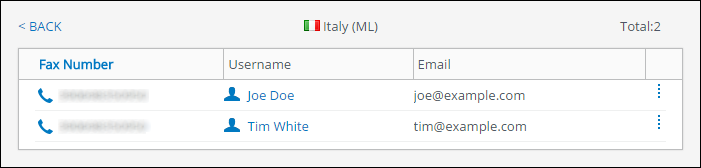
Fax numberA software-based (FoIP) dedicated fax number. details in a fax pool
- The widget shows if each fax number is assigned to a user or not. Click the
 icon for a list of available actions:
icon for a list of available actions:
| Action | Description |
|---|---|
| Unassign number... | Remove the fax number assignment from the current user. The number becomes available to be assigned to a new user. |
| Assign now... | Assign fax number to user. In the next screen select a user from the drop-down list and click Assign. Then, click Save on the user's page screen. This option is only available for unassigned numbers. |
| Go to user page... | Go to the page of the user to see and edit details. For more information refer to Users. |
- Click < Back or refresh the page to return to the Fax Pool Overview.